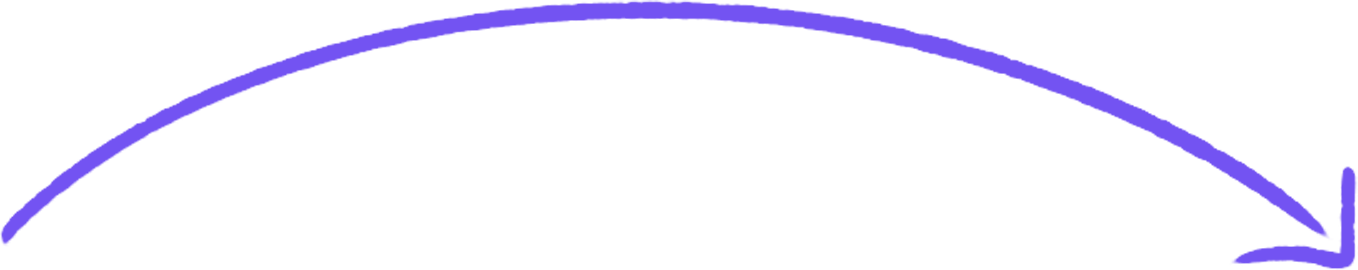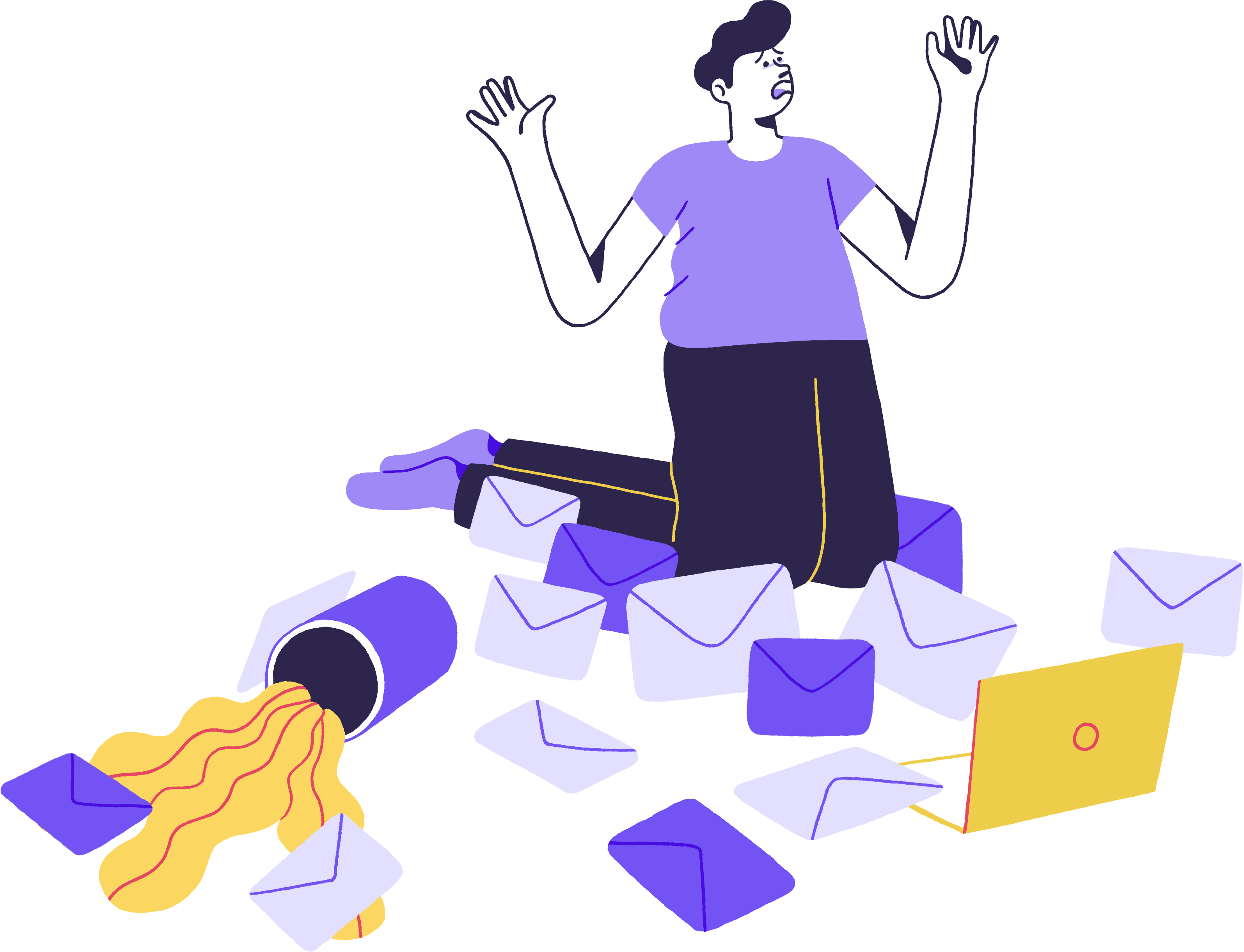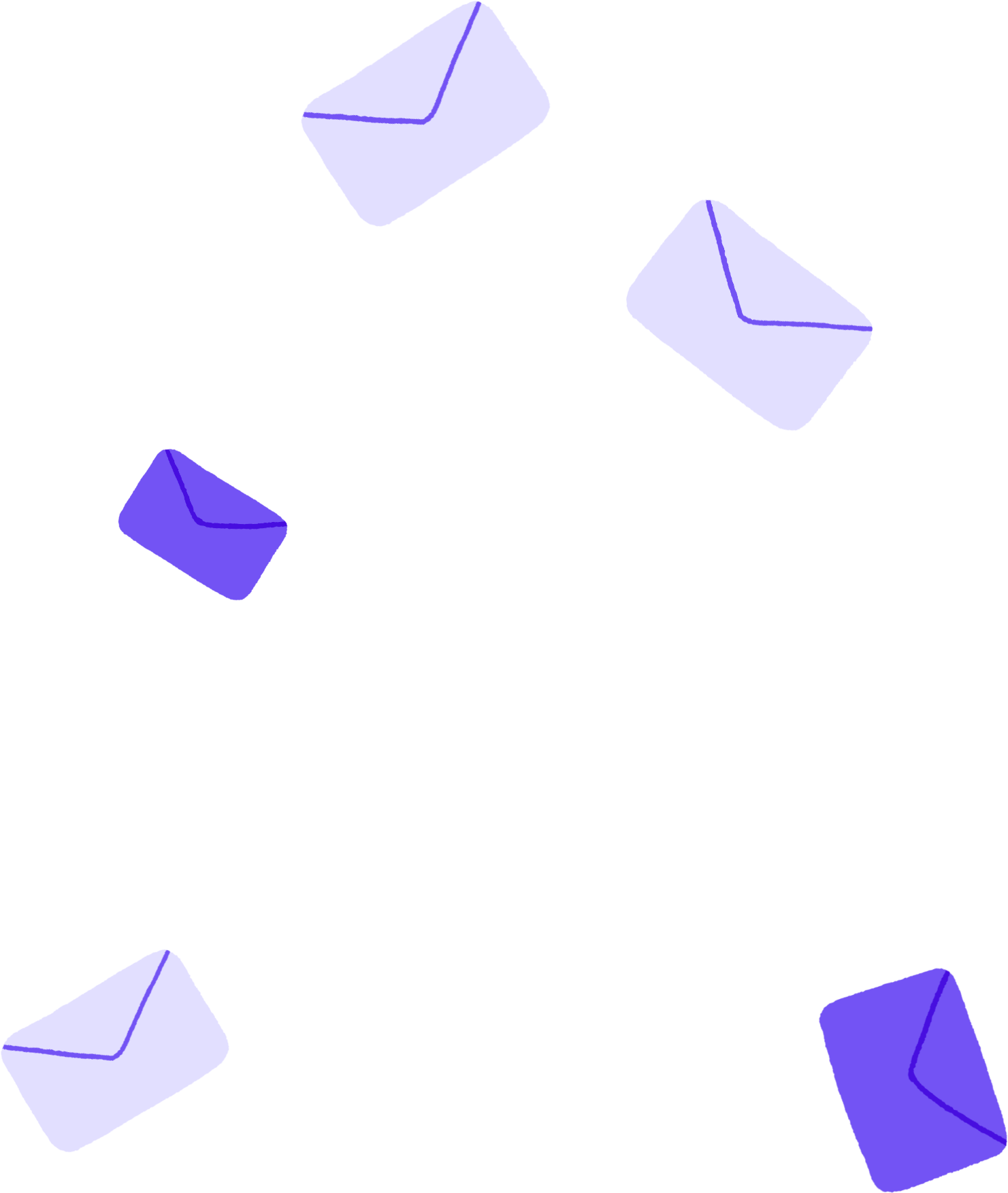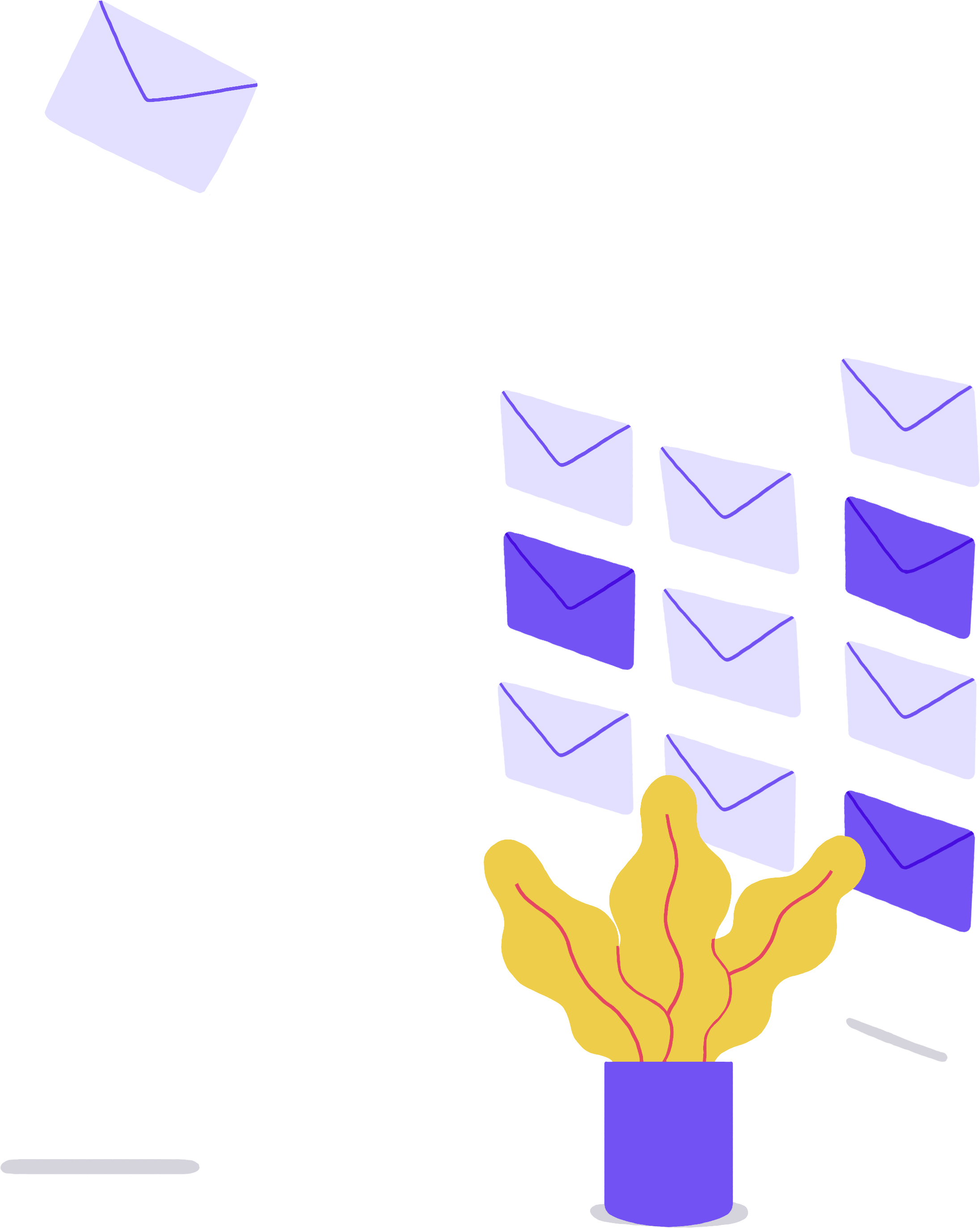The Simple (and Affordable) Superhuman Alternative
First, we’d like to give a shout-out to the team at Superhuman. They’ve built a
great email client so that anyone can manage their email inbox and hit “inbox zero”.
But
Superhuman has a few limitations that prevent it from being the best email app.
And if you’re
here because you’re evaluating Superhuman vs. Mailman or looking for Superhuman alternatives, you’re
already doing the right thing by finding a product that will help you hit inbox zero
quickly.
In this post, we’ll explain why Mailman is the best alternative to Superhuman.

What’s the difference between Mailman and Superhuman?
Sure there are features and product stuff that are different between Mailman
and Superhuman. But the biggest difference? Our philosophy.
At its core, Mailman was
designed to help you hit inbox zero by reducing email clutter and keeping your mailboxes as quiet as
possible.
Too many emails are a constant source of distraction. The result: low
productivity, increased stress, and poor work-life balance. To do your best work, you need large
blocks of uninterrupted time.
Enter Mailman. Here’s how it works:
Long story short: if your goal is to spend less time on email,
more time doing work that matters, and finally get back your peace of mind – you’re in the right place.
We created Mailman just for you.
With a minimalist interface and focus on speed, Superhuman
offers a great user experience. The founders promise to get you through your inbox “twice as fast.”
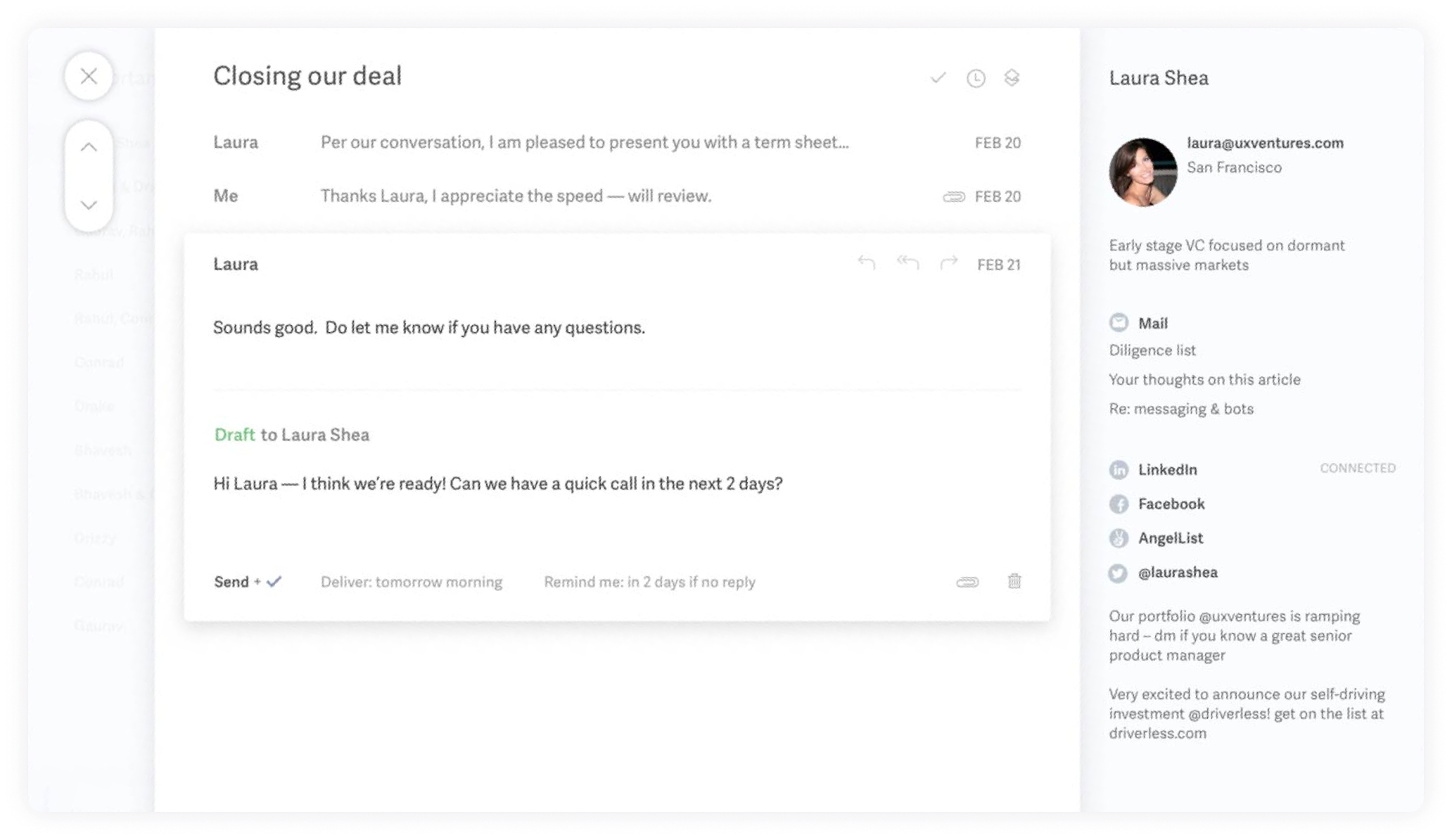
Superhuman is one of the fastest mail clients. Having used it ourselves, we agree. But is it worth $30/month? Not really. Here’s why:
Mailman is easy to set up. Even easier to use.
Setting up Superhuman is complicated. First, you need to sign up for their
waitlist. A few days (or weeks) later, your next step is to hop on a 30min onboarding call. To book this
call, you have to whip out your credit card (before using the tool).
Secondly and this is key:
the steep learning curve. Superhuman has complex workflows and keyboard shortcuts. Even with their
resources, this takes weeks (if not months) to master.
Lastly, Superhuman is available only on
iPhone, iPad and Mac. Don’t want to download their apps? Prefer Android or Windows instead? You’re out
of luck.
Mailman, on the other hand, is a Gmail plugin. This means you don’t need to switch to a
new email client and learn the ropes. And configuration takes just a few clicks.
Here’s how to
set up Mailman: sign up, connect your Gmail, and done!
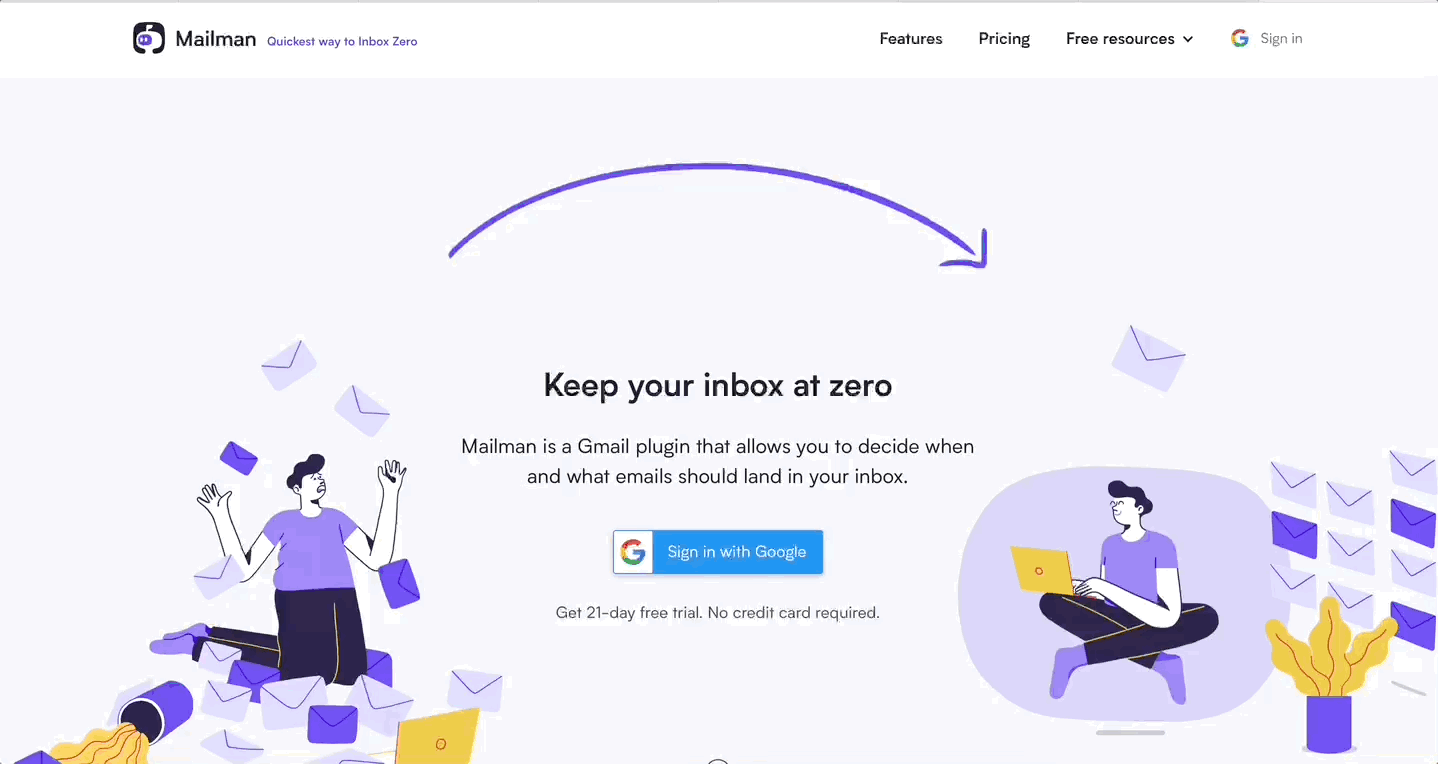
No waiting for invites. No onboarding calls. No memorizing keyboard shortcuts. No app downloads. It’s that simple!

Mailman is lightweight and affordable.
As we said, Superhuman is an email client. Which means downloading a bunch of apps.
With Mailman, we created an experience that’s minimal yet effective. Think of Mailman as an email
firewall that works in the background. It’s built on top of Gmail (which is already fast) and works with
the help of labels.
Mailman is set-it-and-forget-it. Choose when you want to receive email and
who can email you. Mailman handles the rest. No apps needed.
Just load Gmail on Chrome, Safari,
or any browser of your choice. There’s Mailman:
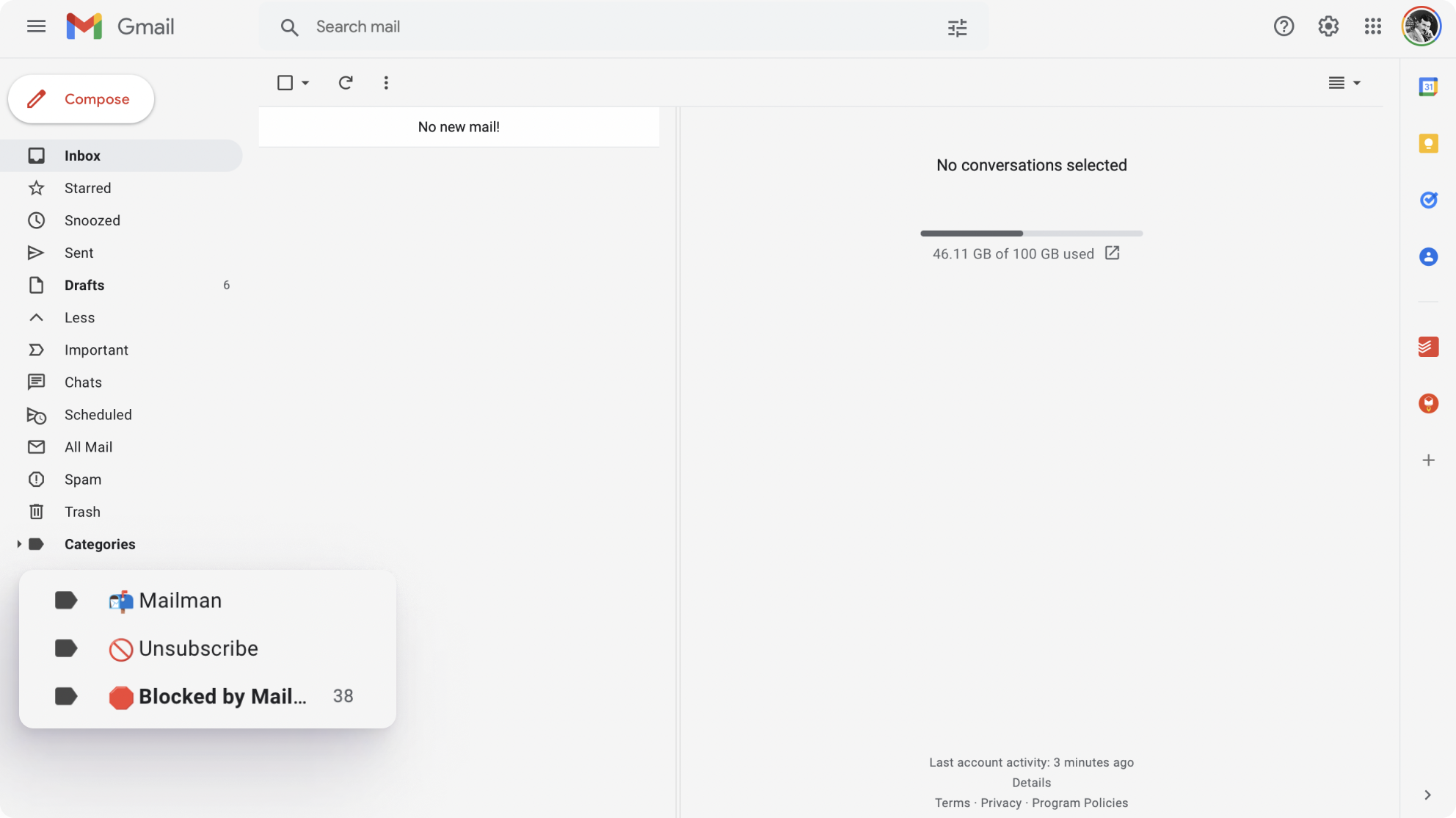
Mailman supports Windows, macOS, and even open-source Linux. You can use
Mailman with any email client that supports Gmail (or G Suite). Be it Outlook, Airmail, Mailbird, or
Thunderbird. Yes, even Superhuman.
Superhuman is only available on iOS and macOS. It currently
only supports signing in via Google and Microsoft Outlook.
The kicker: Mailman
supports multiple inboxes. For a small price, you can manage both work and personal email on one Mailman
account!
Now, let’s talk pricing. Here’s Mailman compares to Superhuman:
Superhuman
costs $30/month. There’s no free plan or free trial available. Paying $30/month to check email is a
tough sell. Whether you’re a solopreneur, creator, or C-level executive.
Mailman starts at
$8/month. We also offer a 21-day free trial. No credit card required. Don’t like using Mailman? Don’t
pay us. No strings attached.


The issue for Superhuman is that in a lot of ways the app just trains you how to use email more effectively. Since canceling my subscription, I’ve dialed in my Gmail keyboard shortcuts and shifted how I flag and archive messages and I’d say I’m operating fairly close to the efficiency I pulled off on the premium service.
Techcrunch
Mailman “actually” fixes inbox overload.
Superhuman helps you email with speed. Here’s the problem: the more email you send,
the more email you receive. Which doesn’t solve the “inbox overload” problem.
If email isn’t a
massive part of your success at work, doing it faster doesn’t make sense.
Or as Peter Drucker once
said: “There is nothing so useless as doing efficiently that which should not be done at all.”
Each
time you’re pulled away from work to check email, you need ~30 minutes to regain focus. This means it’s far
more productive to check email in batches. Not as they come in.
This is what Mailman does best. With
advanced features, Mailman filters all incoming emails. Only get the emails you want. When you want them. A
quieter inbox means peace of mind:
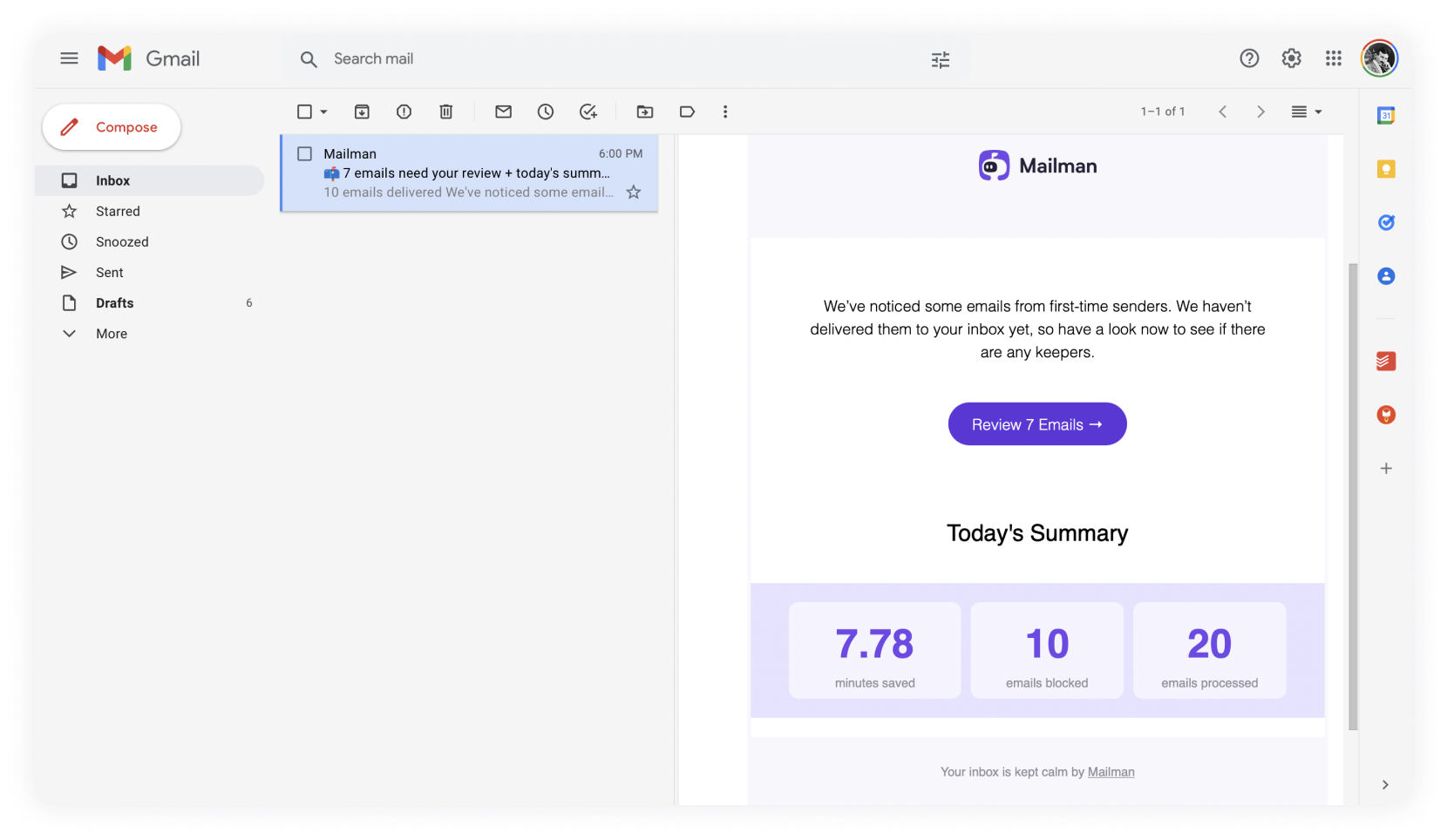
Here’s how Mailman “actually” fixes email overload:
1. Block Unimportant Emails
Mailman blocks any emails from senders you haven't emailed with before, plus
annoying newsletters, notifications, and other distractions. Once a day, we'll send you a digest that
shows all the emails Mailman blocked.
With this powerful email management feature, you decide how
you want each sender treated in the future. Block them or let them through:
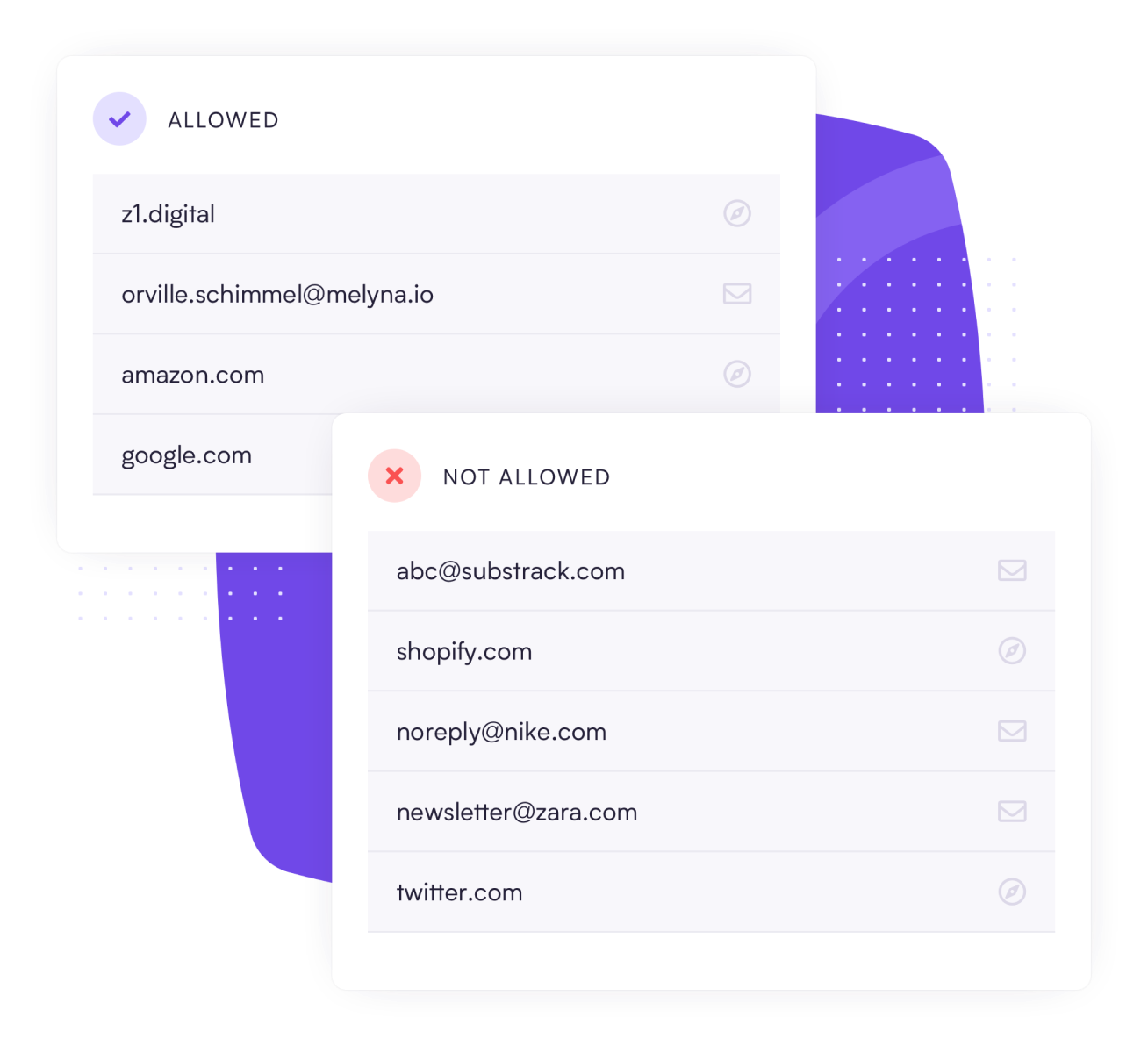
2. Delivery Slots
A constant barrage of emails disrupts focus. Mailman deliver emails every few hours so
you can focus on doing great work instead!
Set Mailman to manage emails & deliver them at hourly
intervals, a set number of times per day, or at specific times. Figure out what works best for you, for
increased productivity:
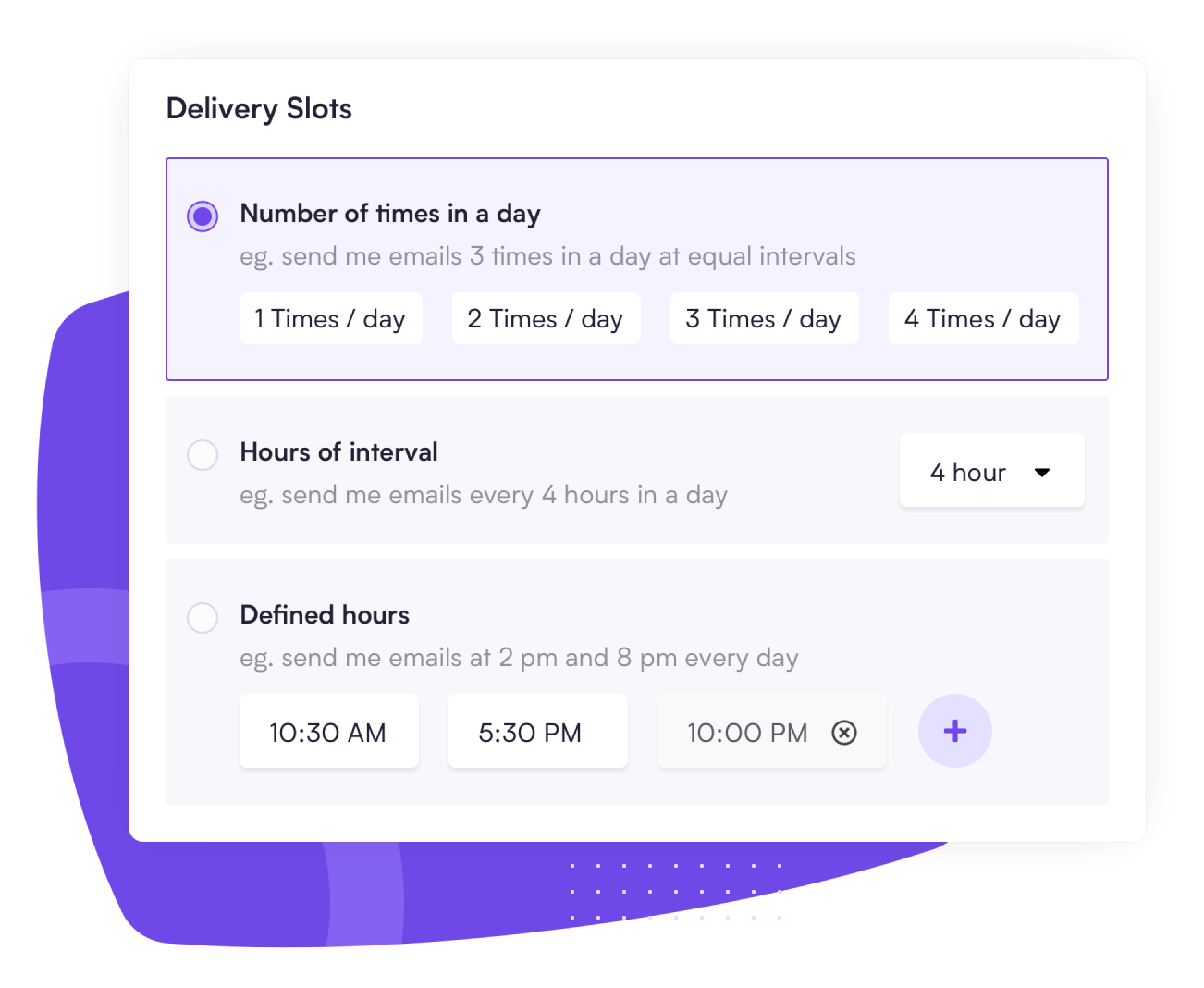
3. Do Not Disturb Mode
Need a break from too many emails? Looking for better work and life balance? Need some
email-free time for your deep work session?
Set up a Do Not Disturb time and we'll hold back
all of your emails during that window.
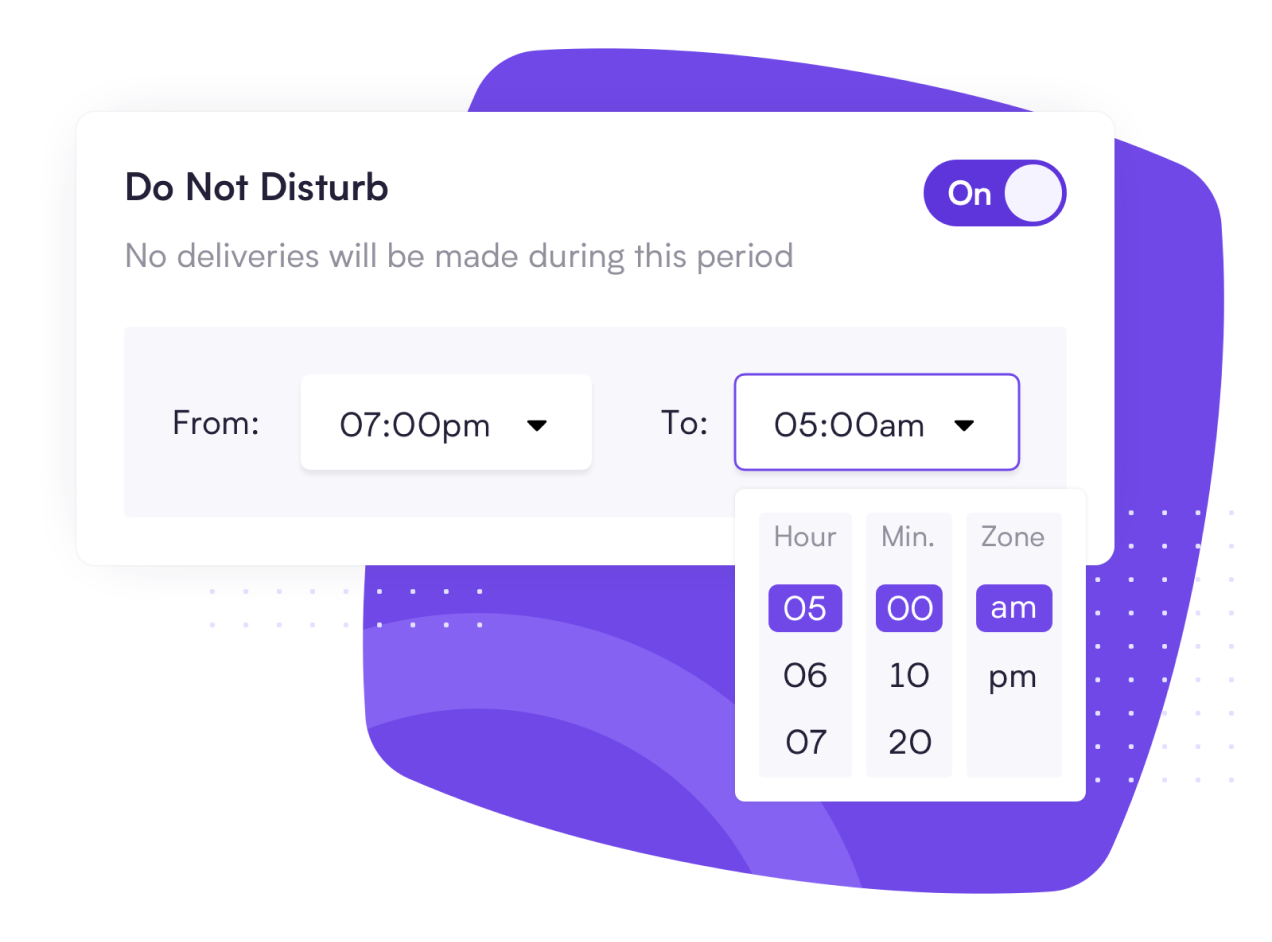
Our philosophy is to help you stay out of your inbox. If you like to constantly
stay on top of things, Superhuman is for you.
But if you’re someone who wants to get to the bottom
of things, Mailman is for you.
Comparing Mailman vs. Superhuman
Mailman
Superhuman
Free plan
Price
$8/month
$30/month
Configuration
Few Clicks
Few Days
Block Unimportant Emails
Do Not Disturb
Delivery Slots
VIP Slots
Multiple Inboxes
Email Providers
Google, Microsoft Outlook, Superhuman, Airmail, etc
Google and Mircosoft Outlook
Platforms
Windows, macOS, iOS, Android, Linux
iOS and macOS
Auto-Unsubscribe (from Mailing Lists)
Unified Inbox
Google Contacts
Calendar Integration
Social Media Insights
Read Receipts


Love Mailman so far. I was a Superhuman customer for years and while it’s great, I regularly found myself being pulled to my inbox. Mailman has kept me from incessantly checking email like a child
Growth Consultant


After using Mailman for a month I'm really loving the sanity I get from spending less time being pulled into my inbox
DoubleUp


I just configured Mailman. It didn't require me to change email clients. Worked seamlessly with my existing Gmail accounts. It's just a better version of the inbox you already use
Managing Email Inbox For Some of the World's Top Companies