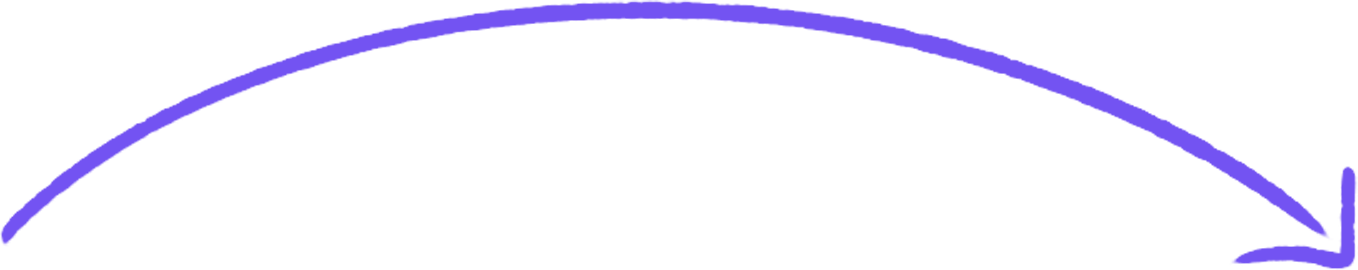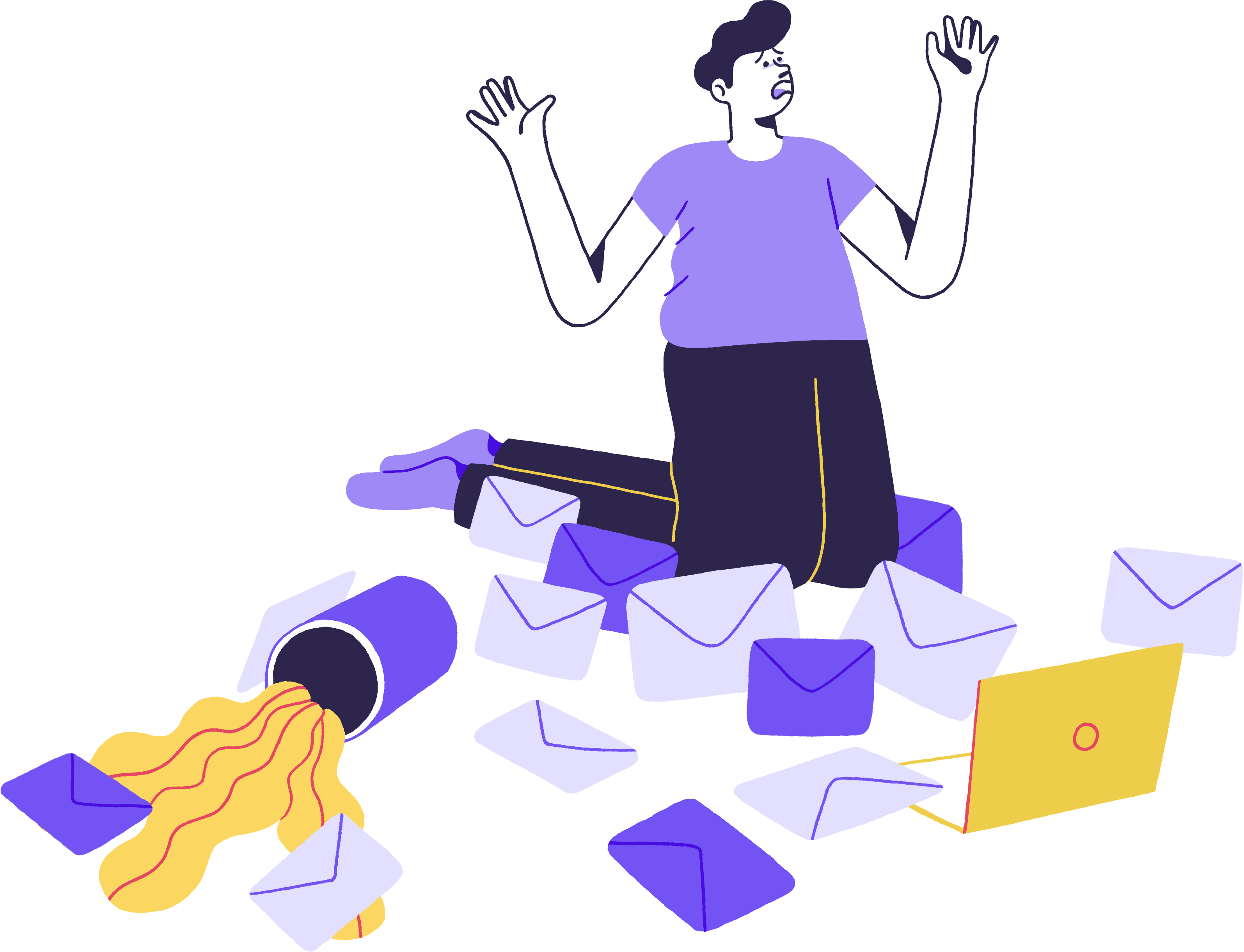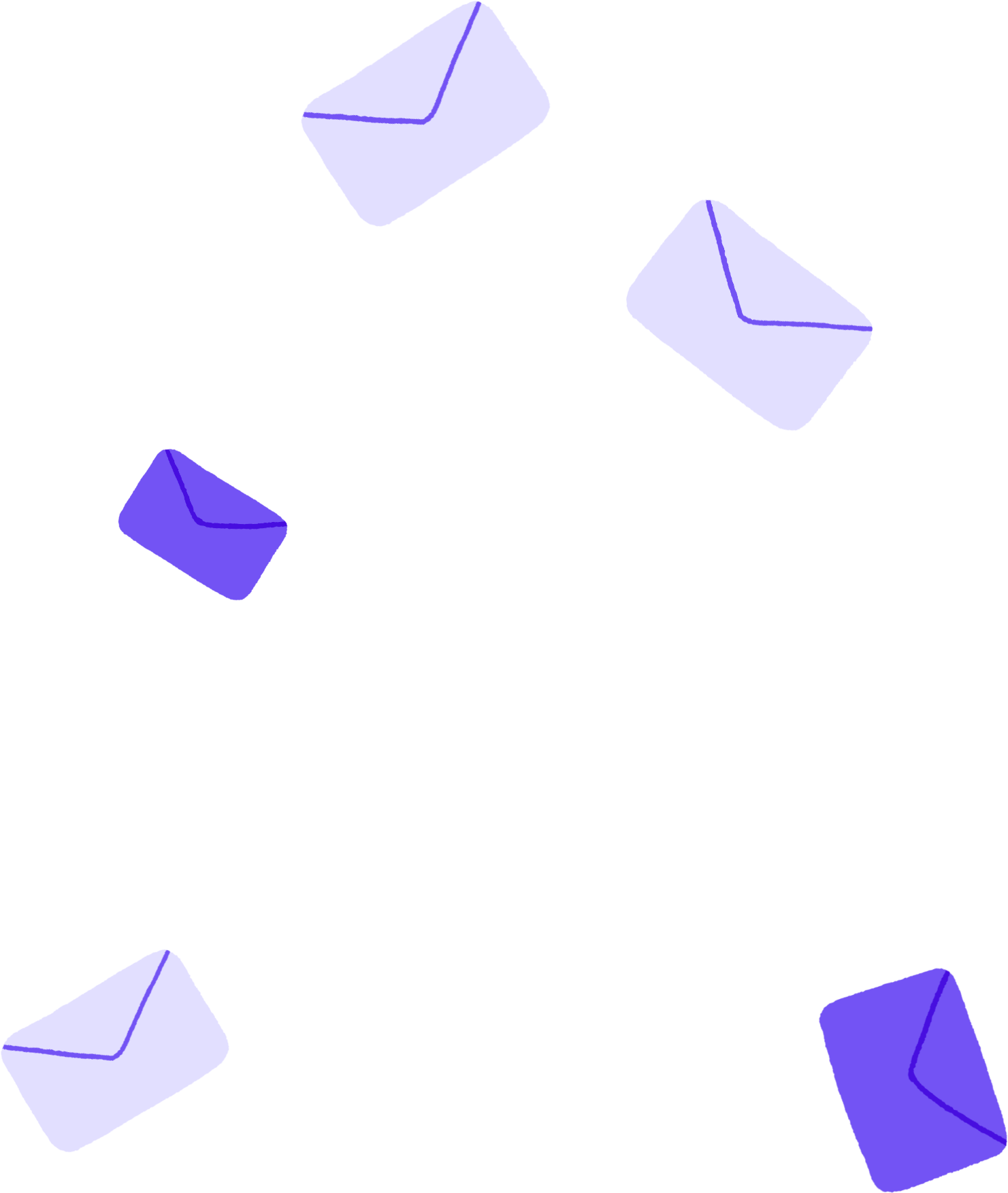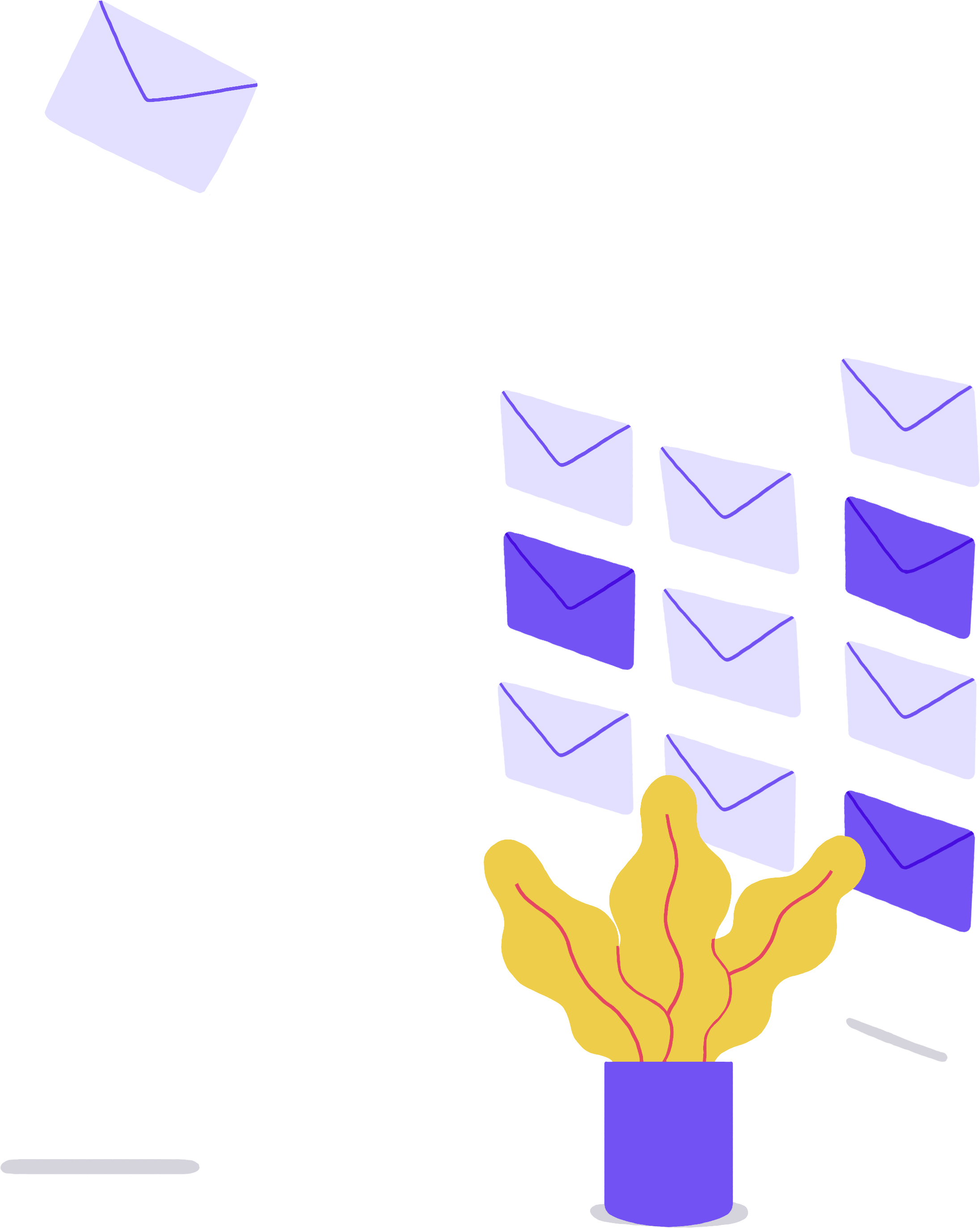A Simple (and Affordable) SaneBox Alternative To End Email Overload
First, we’d like to give a shout-out to the team at SaneBox. They’ve built a
great email management tool so anyone can take control of their inbox.
But SaneBox has a few
limitations that prevent it from being the best email tool.
And if you’re here because you’re
evaluating SaneBox vs. Mailman or looking for the best SaneBox alternatives, you’re doing the right
thing by finding a product that will help you end email overload.
In this post, we’ll
explain why Mailman is a better alternative to SaneBox.

What’s the difference between Mailman and SaneBox?
Sure there are features and product stuff that are different between Mailman
and SaneBox. But the main difference? Our approach.
SaneBox declutters your inbox by
organizing emails with smart folders. It also helps you snooze emails with “SaneLater”, set up do
not disturb, trash annoying senders (aka “SaneBlackHole”), remind you to follow up, etc.
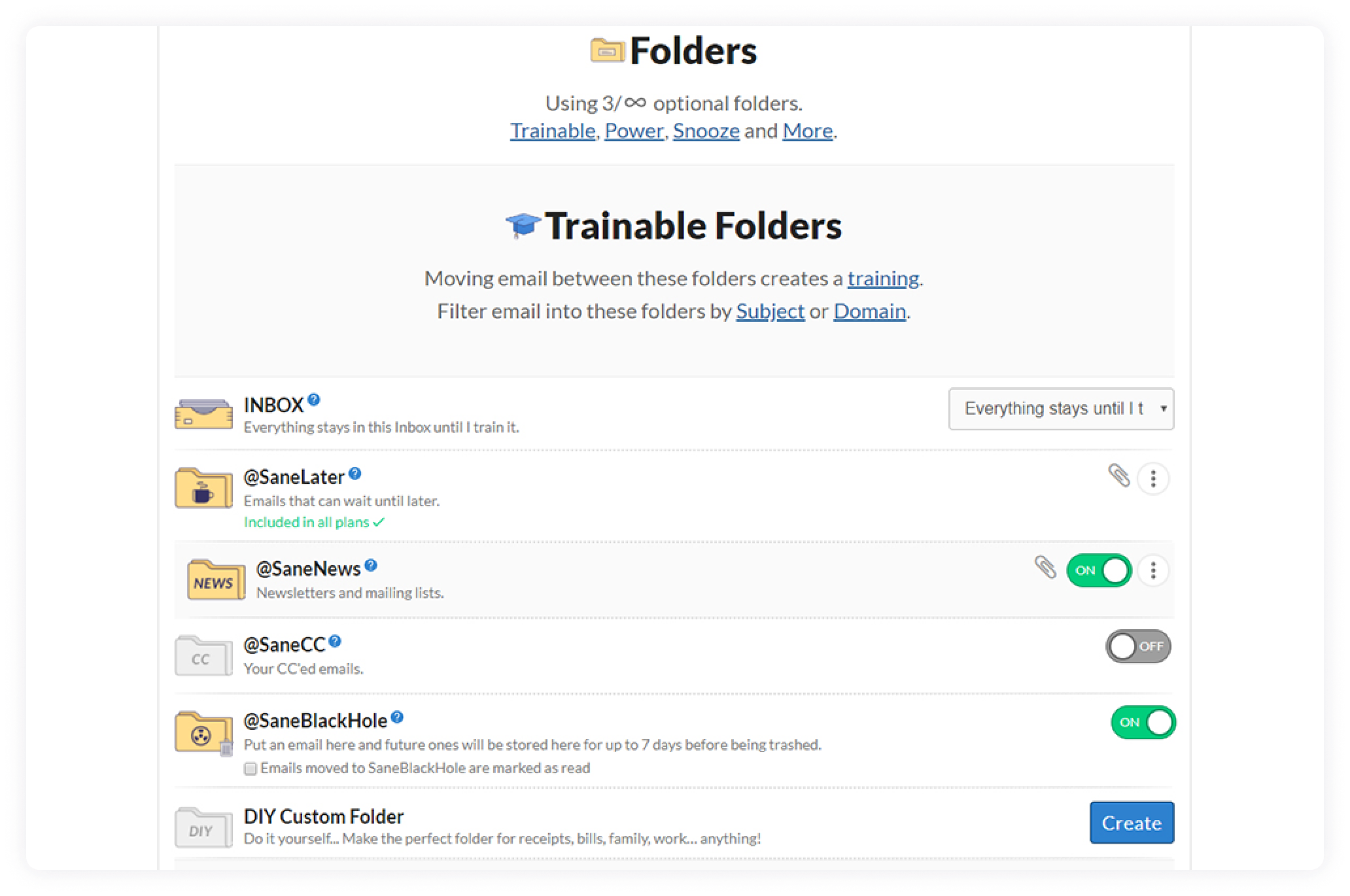
SaneBox also helps you upload attachments to Dropbox, Google Drive,
Evernote, etc. Plus it monitors your spam folder for emails it caught by mistake.
The main
feature of SaneBox? It can filter important from unimportant emails. SaneBox will scan your email
and discard unimportant emails by analyzing which emails you open, which you respond to, how
quickly, how often, etc.
Mailman is an email firewall. We designed Mailman to help you
reduce email clutter and keep your mailboxes as quiet as possible:
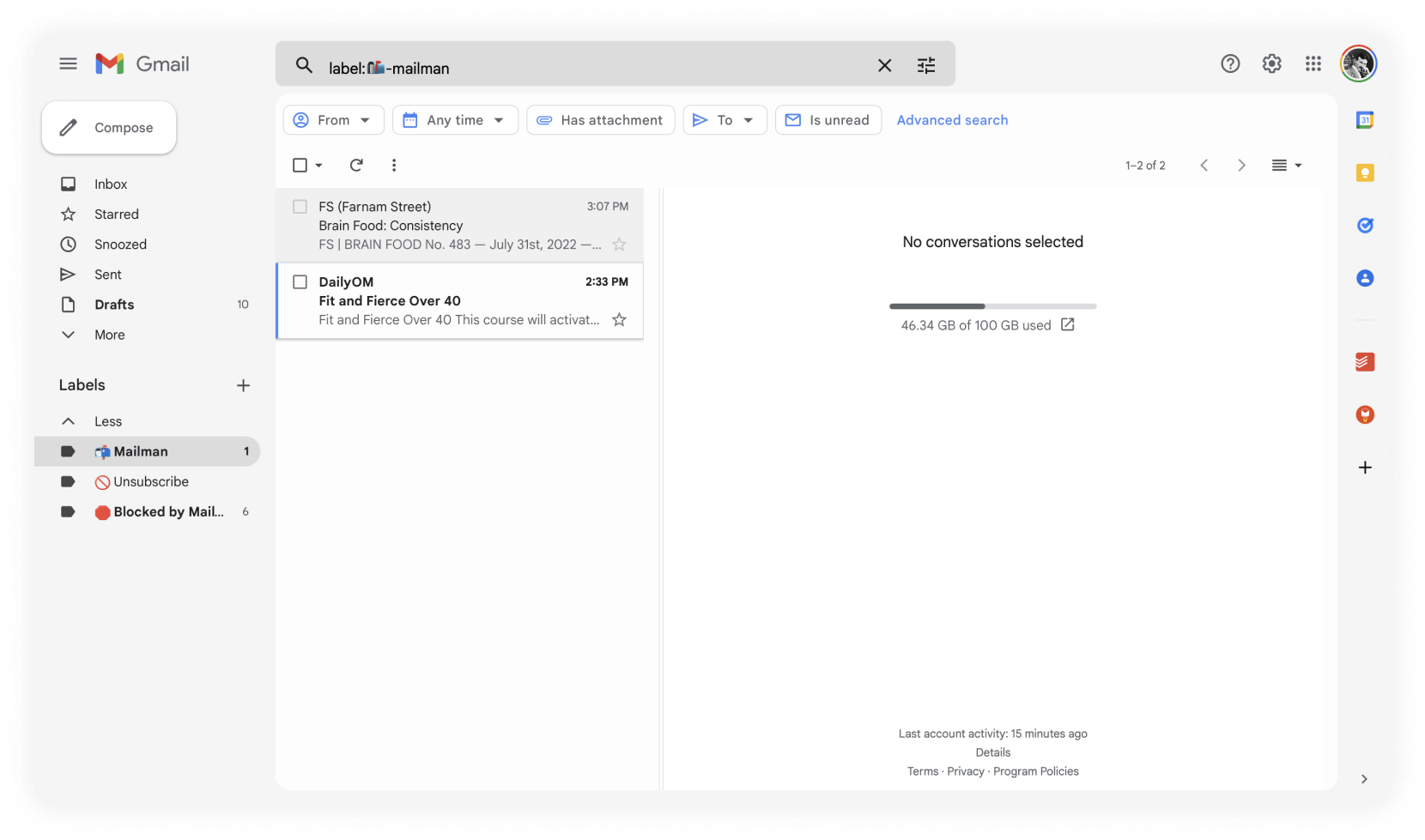
The key difference: SaneBox declutters your inbox by
prioritizing email. Mailman helps you automate your way to inbox zero.
Too many emails are a
constant source of distraction. The result: low productivity, increased stress, and poor work-life
balance. To do your best work, you need large blocks of uninterrupted time.
Enter Mailman. Here’s how it works:
Long story short: if your goal is to spend less time on email,
more time doing work that matters, and finally get back your peace of mind – you’re in the right place.
We created Mailman just for you.
SaneBox was one of the first email management tools. But lack
of simplicity, steep price tag, and a limited free plan mean it may not be the best tool for you.
Why is Mailman a great SaneBox alternative?
Mailman is lightweight and easy to use.
Firstly, SaneBox has an outdated user interface. Which makes it hard to use:
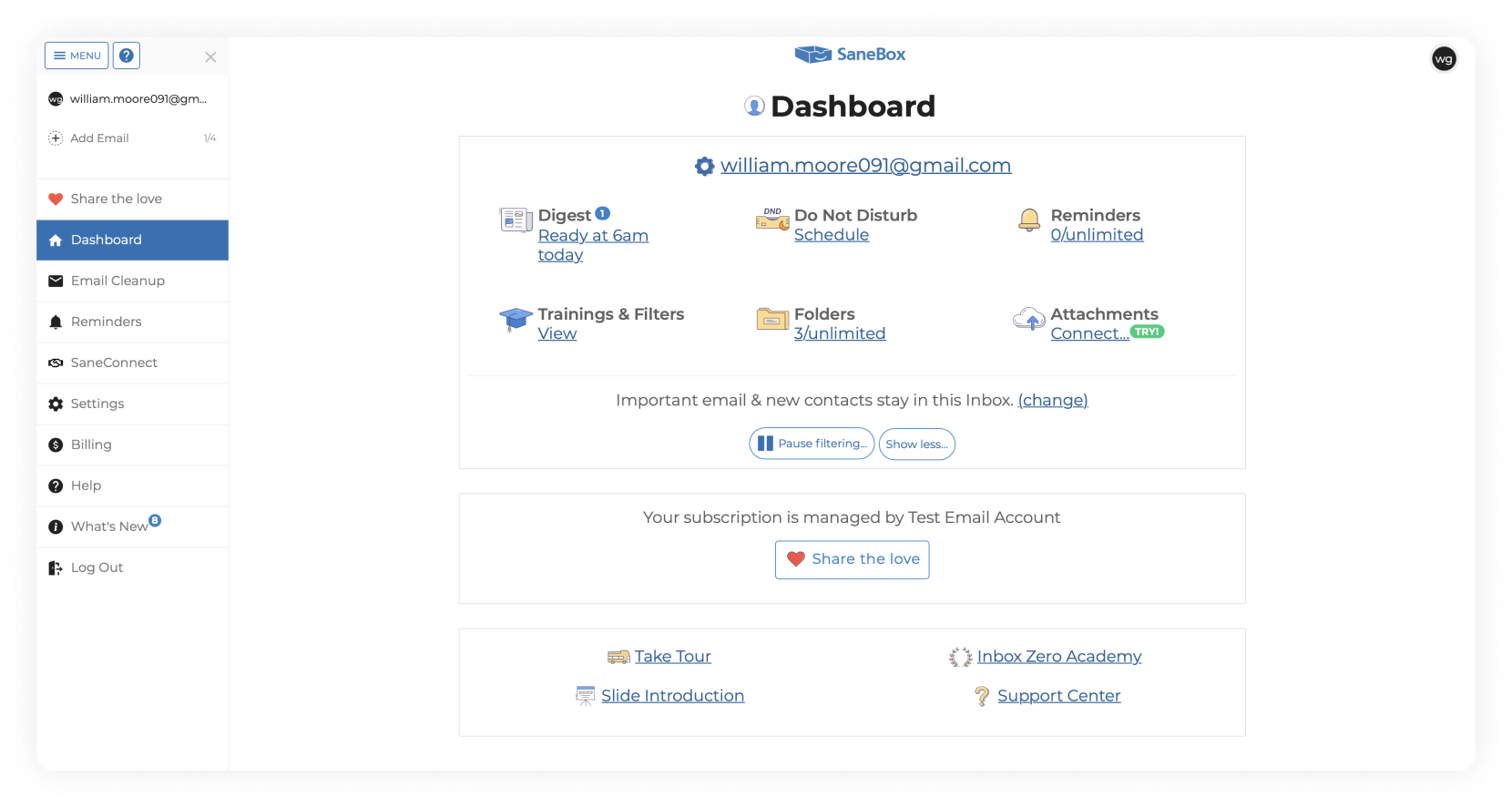
Secondly, SaneBox relies on email folders. It constantly scans your email
metadata to sort your mail into folders. You need to manually check these folders so you don’t miss
anything important.
Mailman doesn’t decide anything for you. We don’t use fancy algorithms. We
don’t analyze your email metadata. Mailman simply holds back your email:
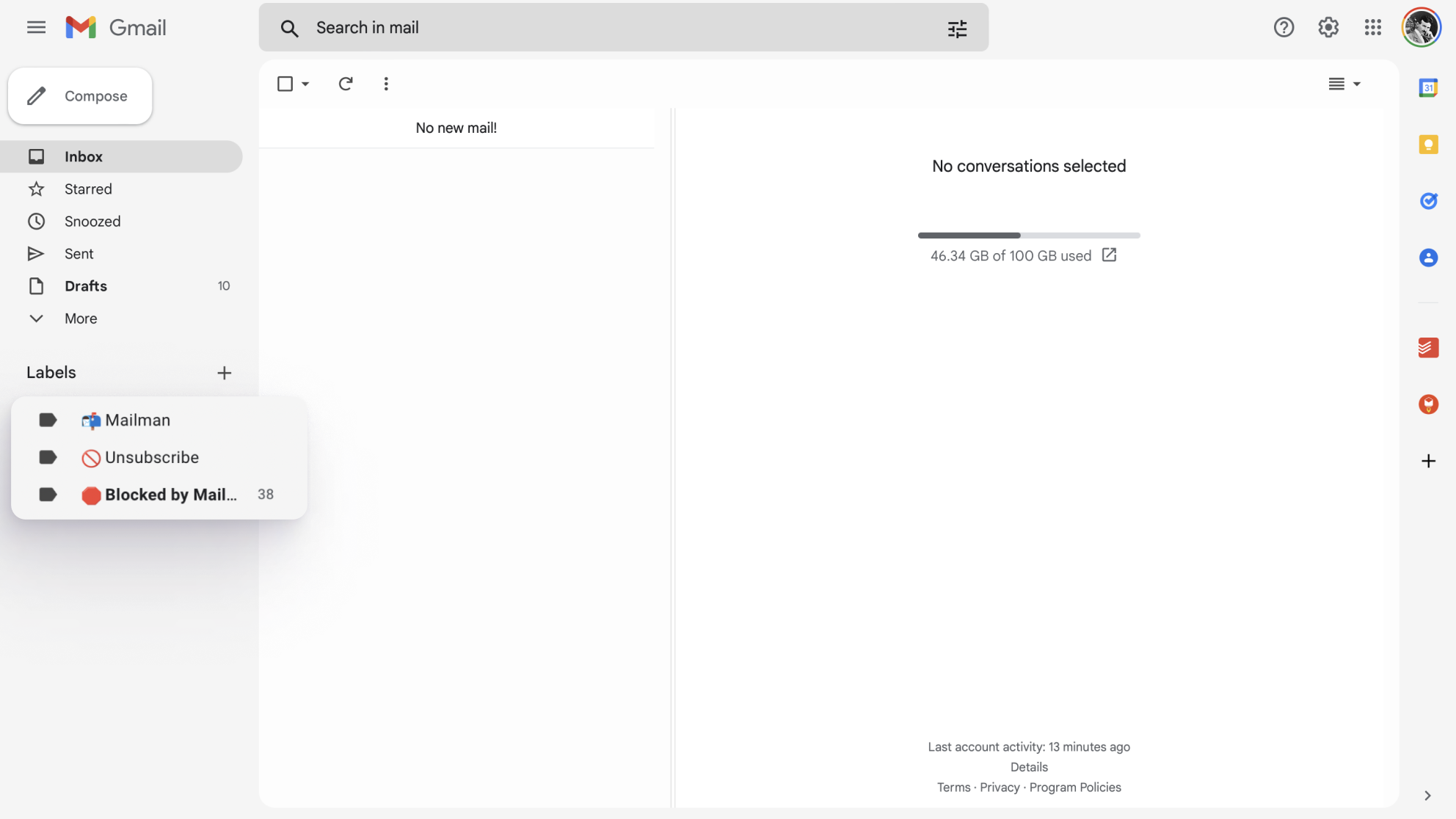
If you like privacy and hate email folders, Mailman is for you!
Third,
and most important: why use SaneBox when Gmail can filter emails?
Gmails Priority Inbox does
almost exactly what SaneBox does. Prioritize emails based on specific criteria. Plus, Gmail has the most
powerful spam protection and filtering.
If you already use the inbox
zero method, you don’t need SaneBox. Here’s why:

You can open and dispose of most emails (delete or archive) in less than a second. The emails that need action are never missed and get a prompt response. The very few you mark as Spam eventually reduce the amount of email you’ll need to process each day.
All sorting and filtering often end up wasting more time than it saves
Gmail also offers a few SaneBox features. Schedule emails, snooze emails, and follow-up reminders to name a few:
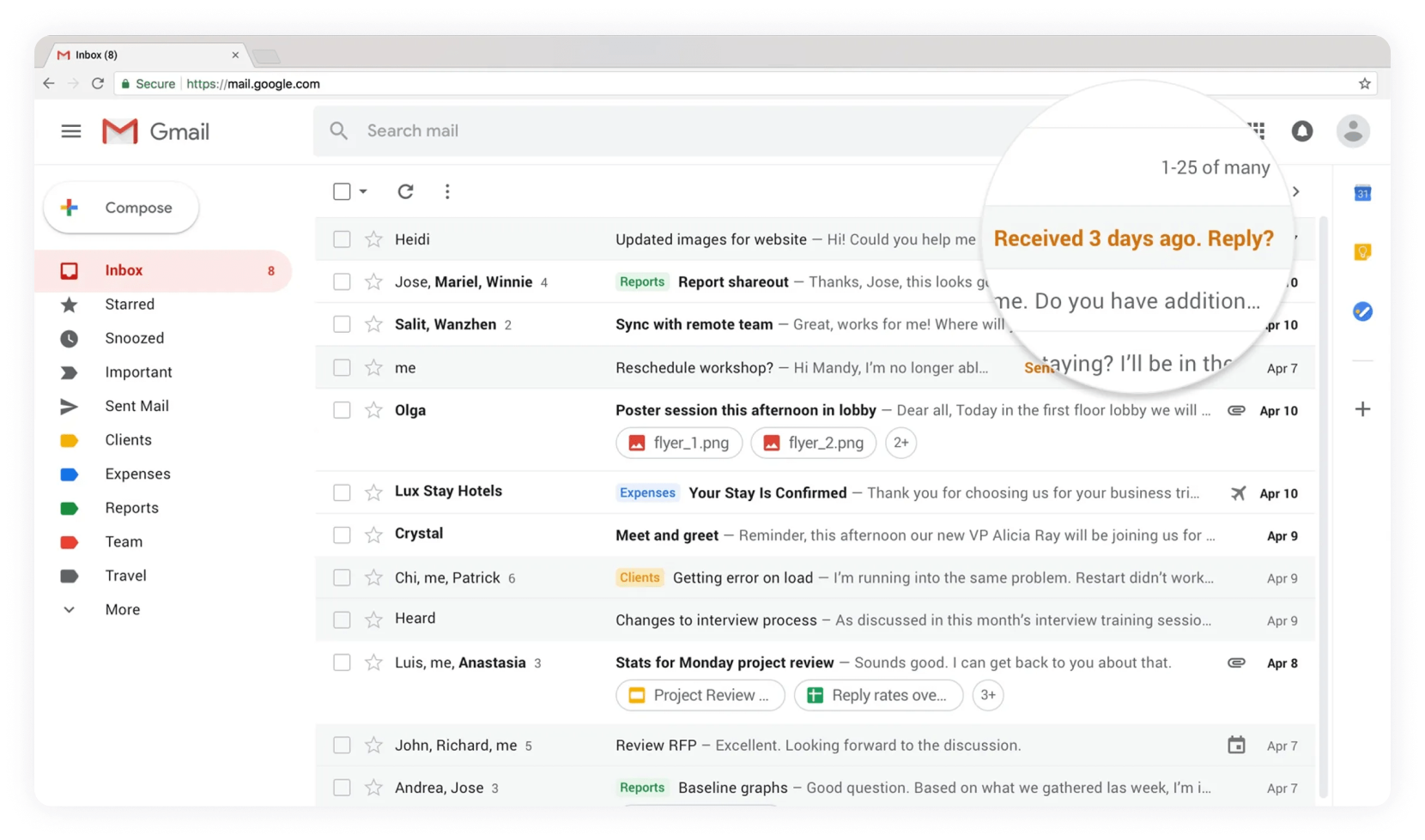
Which begs the question: “why do people still prefer SaneBox?”
Because it
still offers great features like:
· SaneBlockHole (email blocking)
· Optional filtering
rules/folders
· More customization
While these features are great, they’re difficult to setup.
Plus, they add clutter to your inbox.
Mailman is a lightweight Gmail plugin. You don’t need to
switch email clients or learn the ropes. Say goodbye to those email folders.
Here’s how to set up
Mailman: sign up, log in with Gmail, and done!
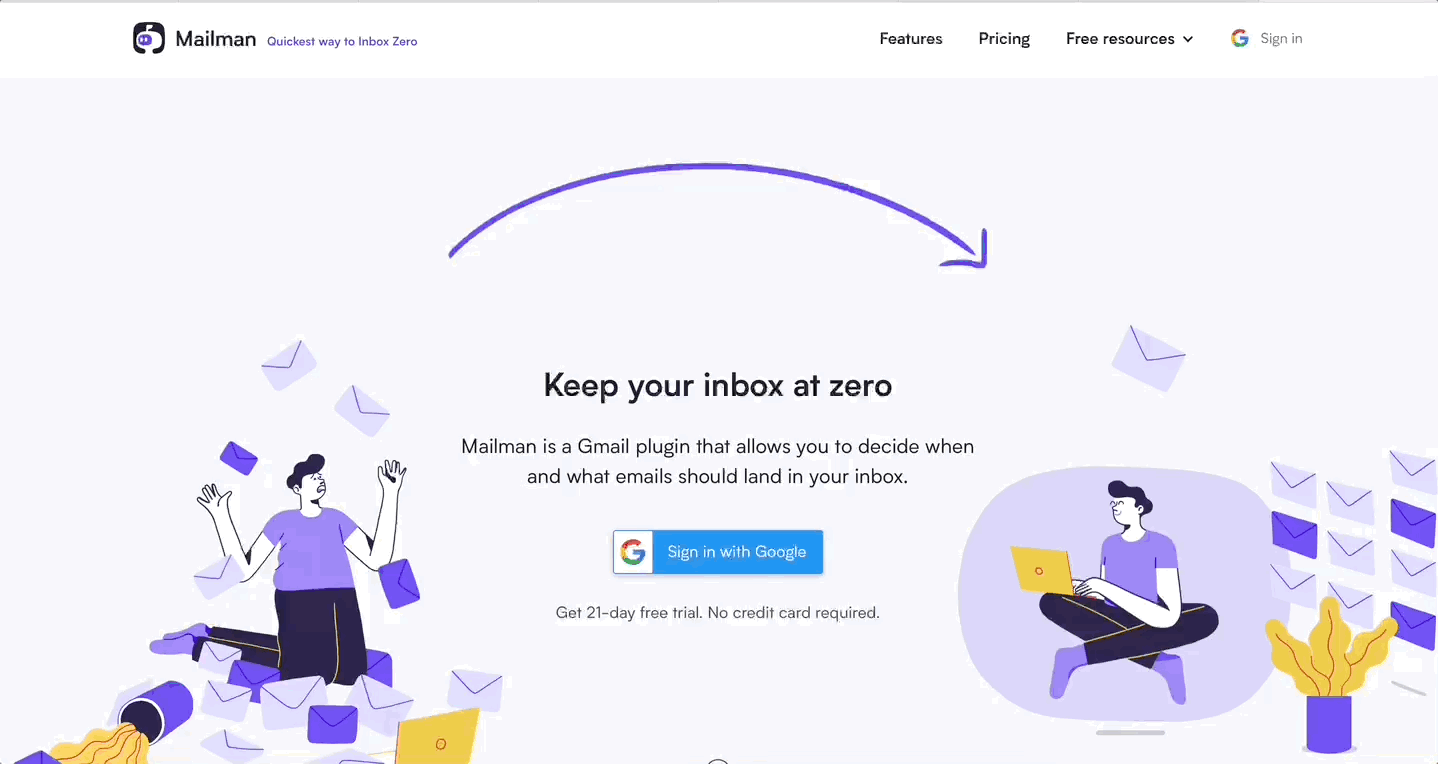
Mailman has a minimal design, simple UI, and powerful automation features. This
means setting up Mailman is easy. Using it is easier.
Keep reading and see for yourself:
Mailman is simple and affordable.
Let’s talk about simplicity:
You need to train SaneBox to get better at
filtering your email. If you don’t check your email folders regularly, you’ll miss important emails. And
when you have a dozen email folders, out of sight is out of mind.
Not only that, SaneBox often
filters important emails by accident. You need to manually move misplaced emails into the correct SaneBox
folder. This happens a lot.
This means more complexity and more manual work.
Mailman is
set-it-and-forget-it. Choose when you want to receive email and who can email you. Mailman handles the rest.
It’s that simple:
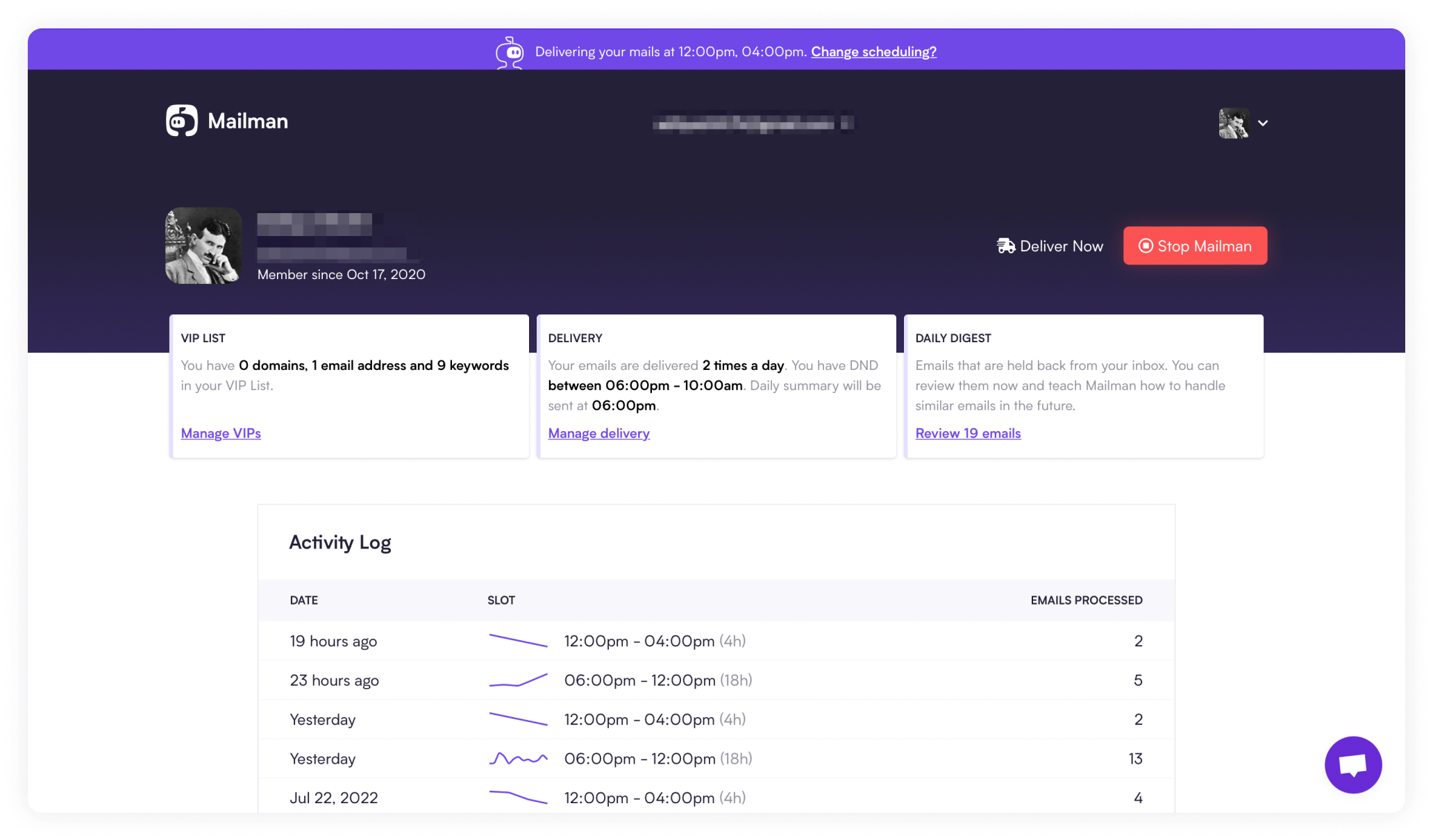
The kicker: Mailman supports multiple inboxes. For a small
price, you can manage both work and personal email with one Mailman account!
Now onto pricing.
SaneBox pricing is confusing and limited:
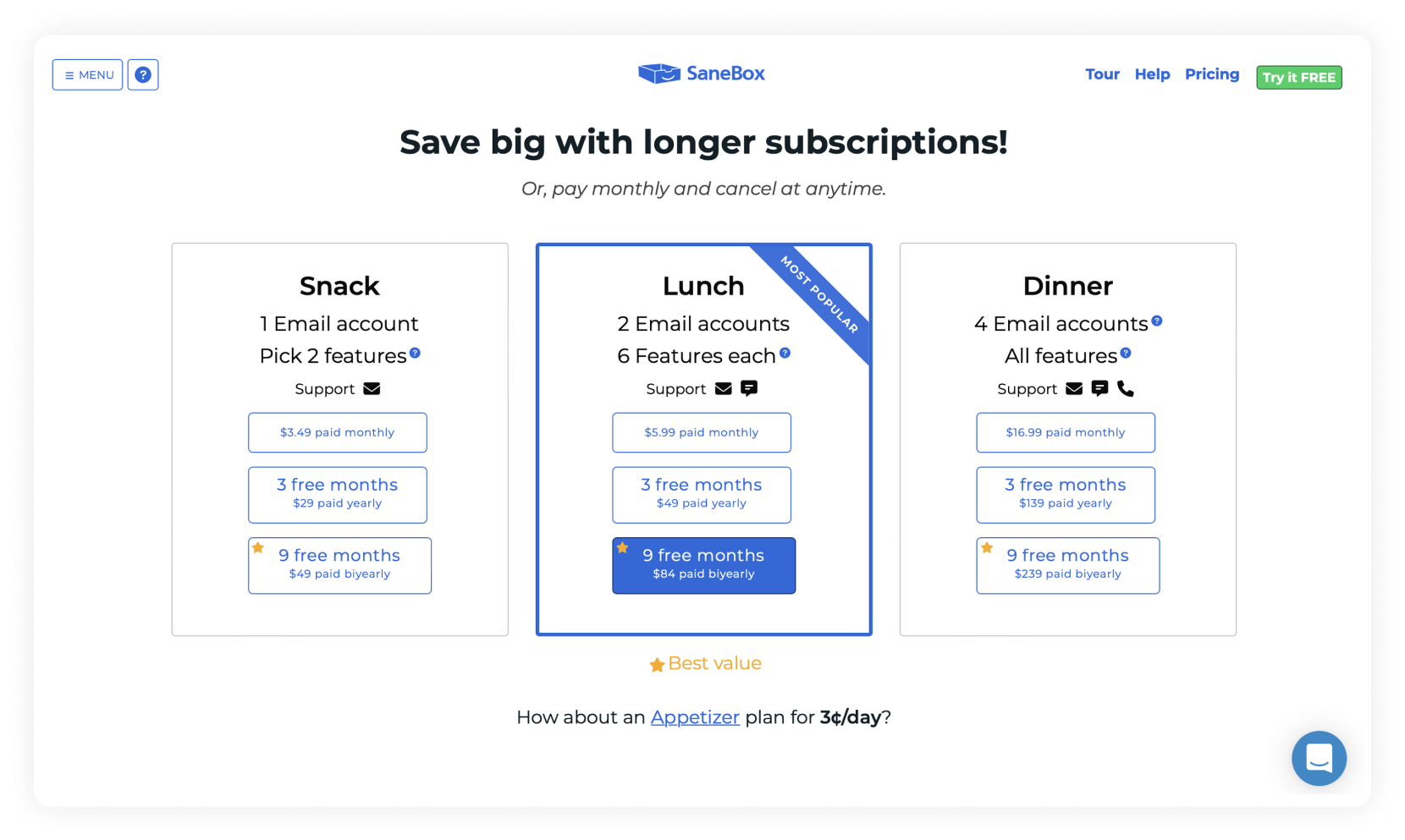
Their paid plans might look affordable, but the devils in the details. At
$6/month, SaneBox is cheaper than Mailman when billed monthly. But SaneBox can cost up to $169 for 2 years
which is expensive.
The problem: their lower-tier plans are limited. Plus they
only offer a 2-week trial.
Here’s what you get on the Appetizer (cheapest) plan:
· 1 email
account
· 1 feature (from 10)
At Mailman, our pricing is simple and affordable. We offer only 1 paid plan. You can pay monthly or annually.

For $8/month, get access to everything:
Unlimited email blocking
Daily summary
Delivery slots
Do not Disturb
VIP lists
(No tradeoffs. No multi-tiered pricing. No limits.)
As an alternative to SaneBox, Mailman doesn’t limit you to “X number of
features.” Whether you’re a solopreneur, creator, or C-level exec, Mailman offers the best value for
money.
Mailman comes with a 21-day free trial. No credit card required. Don’t like using Mailman?
Don’t pay us. No strings attached.
Mailman helps you hit inbox zero.
SaneBox has some great features to organize your mailbox. But as we said: too many
folders only add clutter. A folder for distractions. A folder for newsletters. A folder for
receipts.
What if you forget to check them?
We’re fans of KISS or “Keep it simple stupid!”.
Mailman is the simplest way to end email overload. And the quickest way to inbox zero.
With
advanced features, Mailman filters all incoming emails. Only get the emails you want. When you want them. A
quieter inbox equals peace of mind:
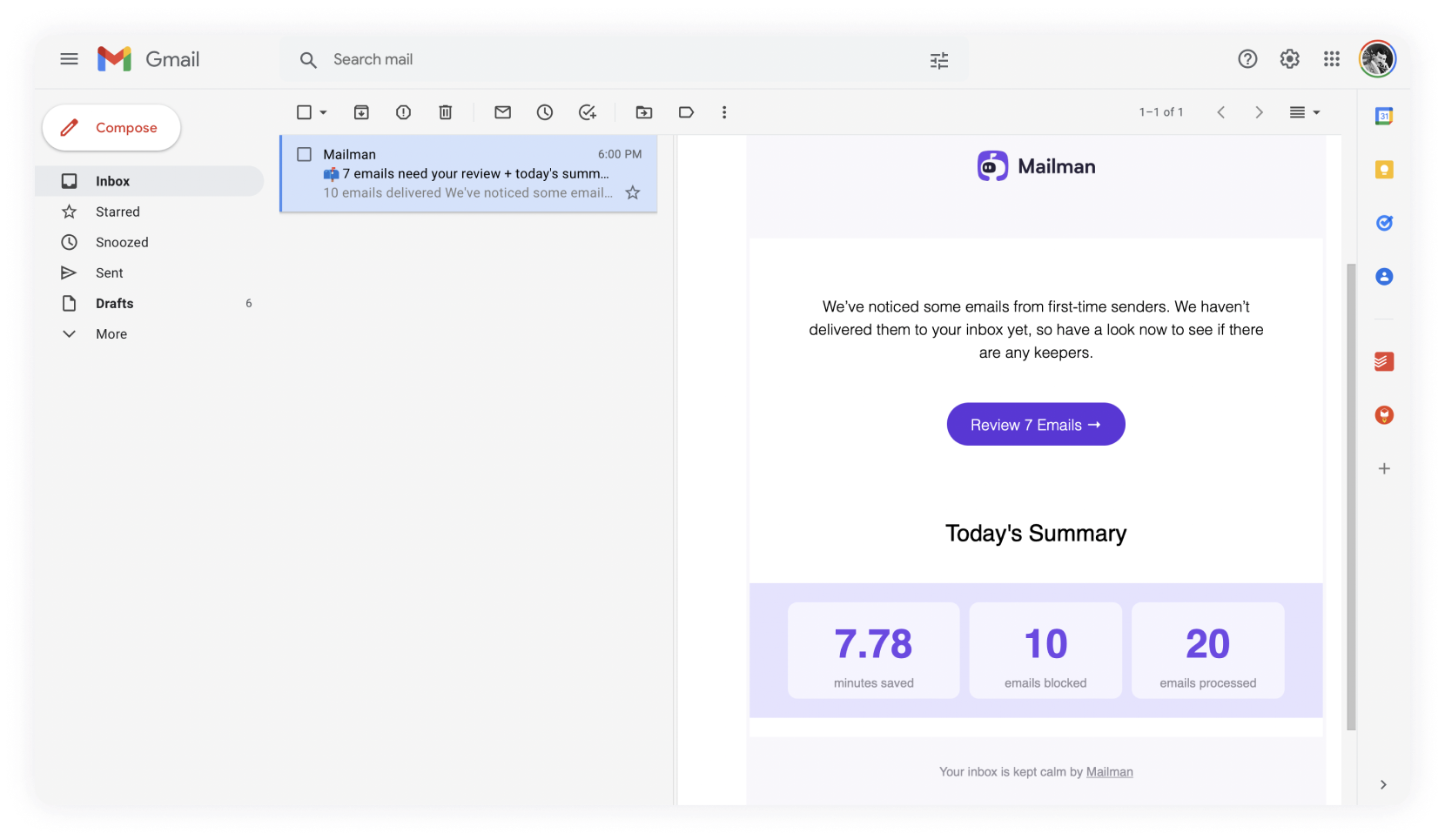
Here’s how Mailman helps you hit inbox zero:
1. Block Unimportant Emails
Mailman blocks all first-time email senders. Plus those annoying marketing emails,
distractions, and spam. Once a day, get a digest that shows all the emails Mailman blocked.
You
decide how you want each sender treated in the future. Block or let them through.
This means less noise,
fewer distractions, and greater peace of mind:
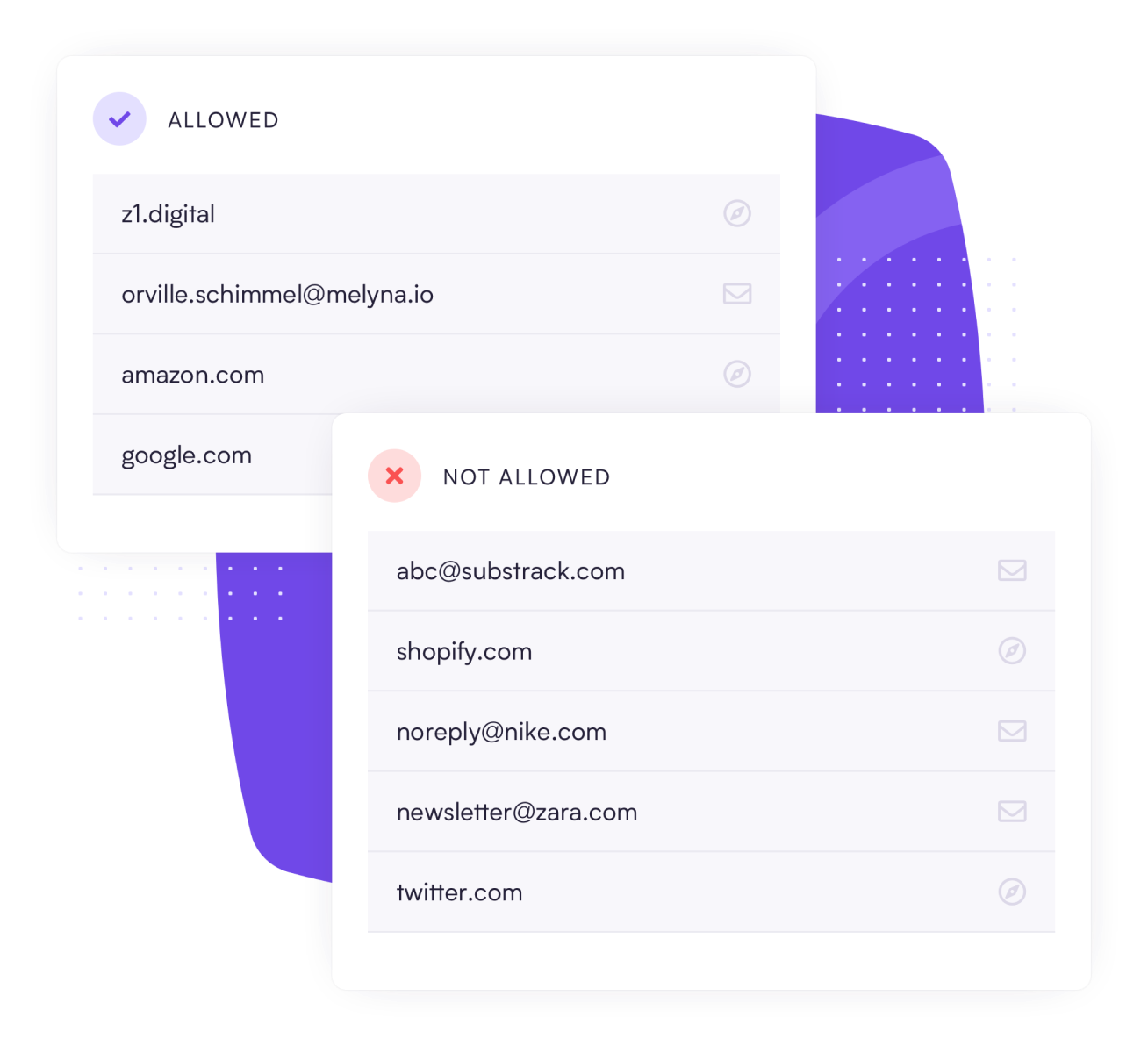
2. Delivery Slots
A constant barrage of emails disrupts focus. Mailman deliver emails every few hours so
you can focus on doing great work instead!
In a few clicks, Mailman will deliver your email at
hourly intervals, set times per day, or specific times. Figure out what works best for you, for increased
productivity:
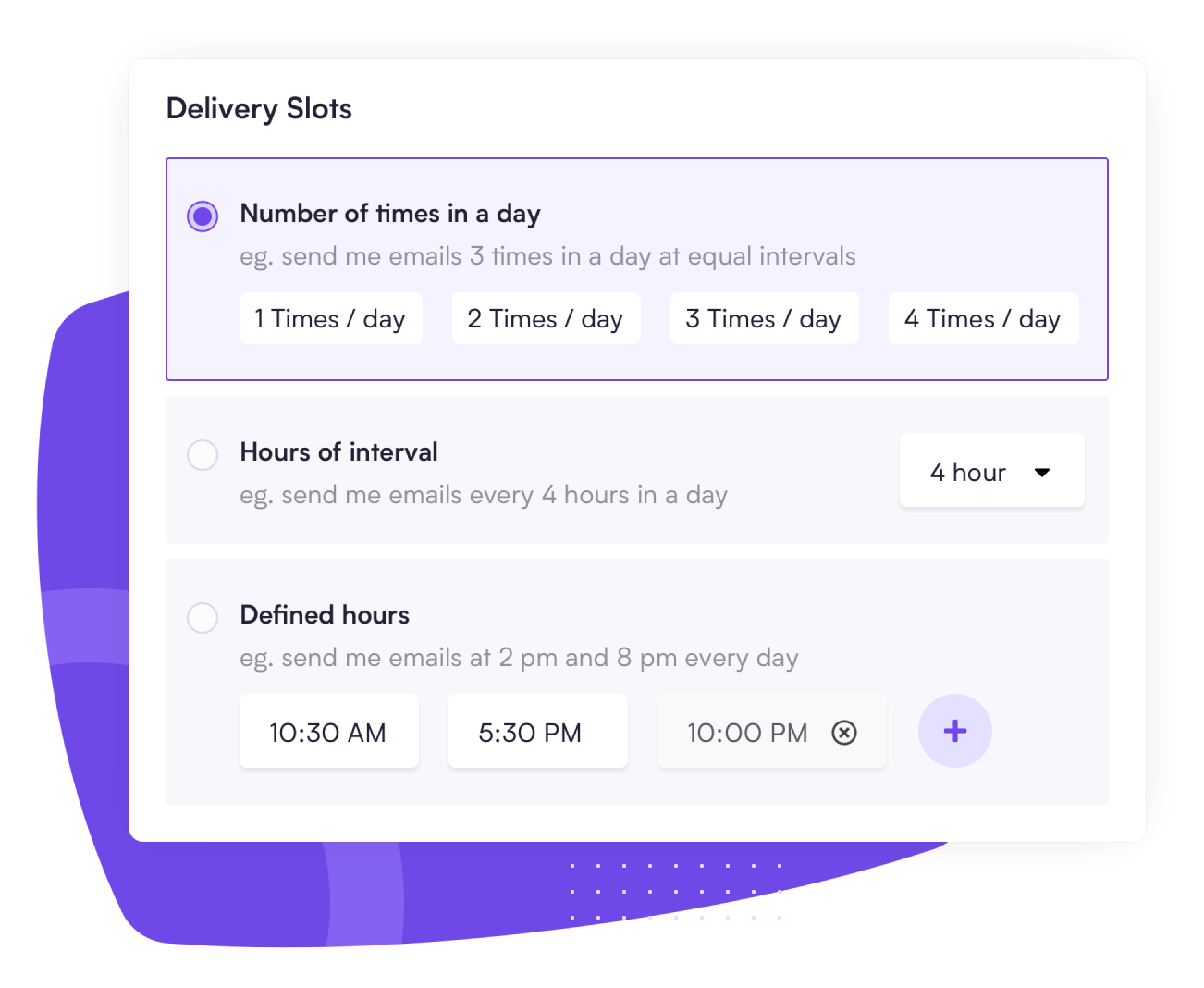
3. VIP Lists
There are certain emails you just can’t miss. Add important senders, domains, or
keywords to your VIP list.
VIP lists bypass our filters so you always get the emails you need. When
you need them:
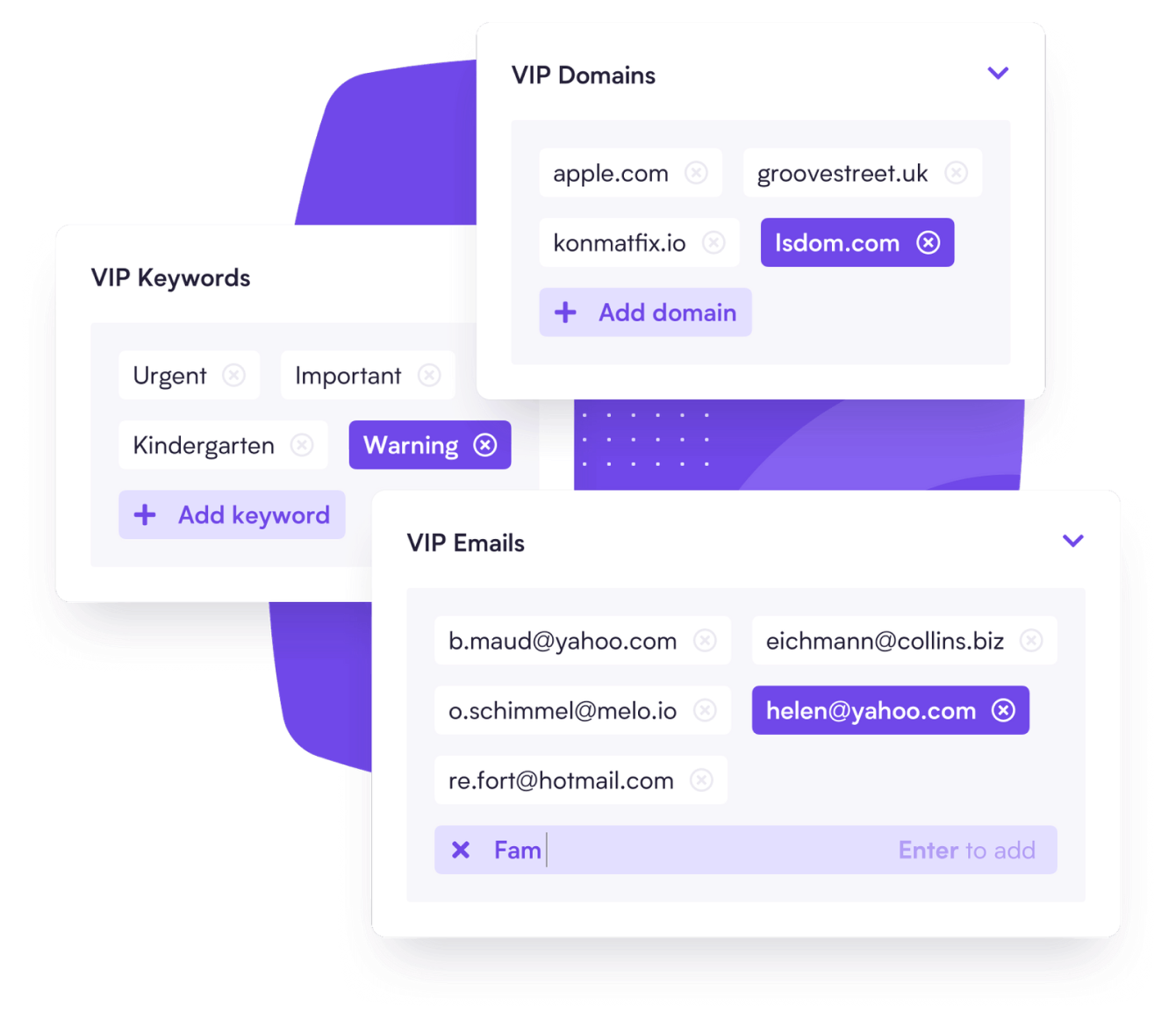
4. Do Not Disturb Mode
Too many emails making you anxious? Looking for a better work-life balance? Want to
get a good night’s sleep?
Set up a Do Not Disturb time and we'll hold back all of your emails
during that window. It’s as simple as a few clicks:
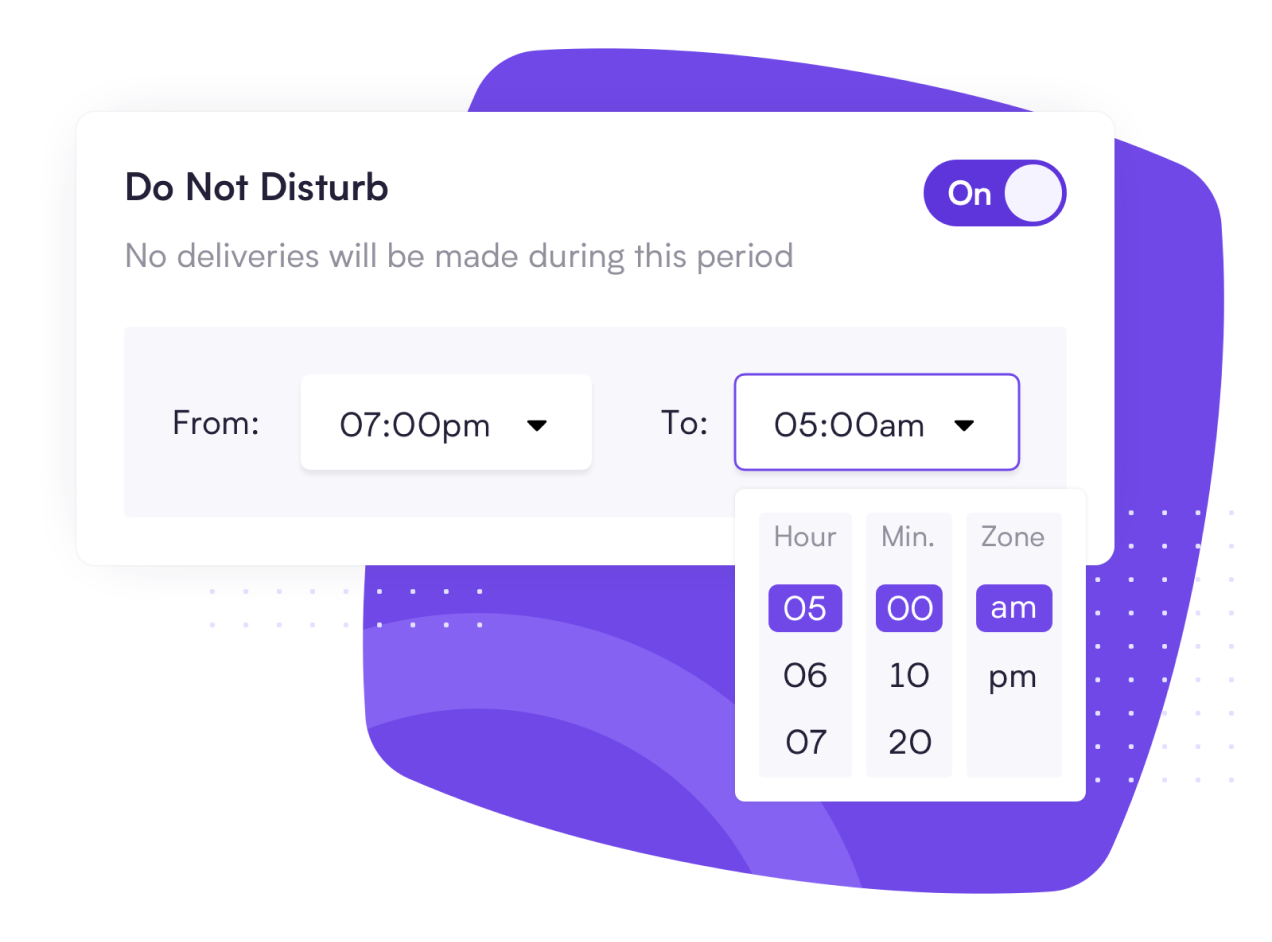
Comparing Mailman vs. Sanebox
Mailman
SaneBox
Free plan
Yes (21 days)
Yes (14 days)
Price
$96/year
$139/year
Configuration
Few Clicks
Few Days
Do Not Disturb
Block Unimportant Emails
Analytics Dashboard
Multiple Inboxes
1-Click Unsuscriber
Delivery Slots
VIP Slots
Email Providers
Google, Outlook, Superhuman, Airmail, etc
Google, Outlook, iCloud, etc.
Platforms
Windows, macOS, Linux
Windows, macOS, Linux
Smart Attachments
Email Tracking


Love Mailman so far. I used SaneBox for years, but I would often forgot to check all my SaneBox folders. Mailman is simple, fast, and effective
Growth Consultant


After using Mailman for a month I'm really loving the sanity I get from spending less time being pulled into my inbox
DoubleUp


I just configured Mailman. It didn't require me to change email clients. Worked seamlessly with my existing Gmail accounts. It's just a better version of the inbox you already use
Managing Email Inbox For Some of the World's Top Companies