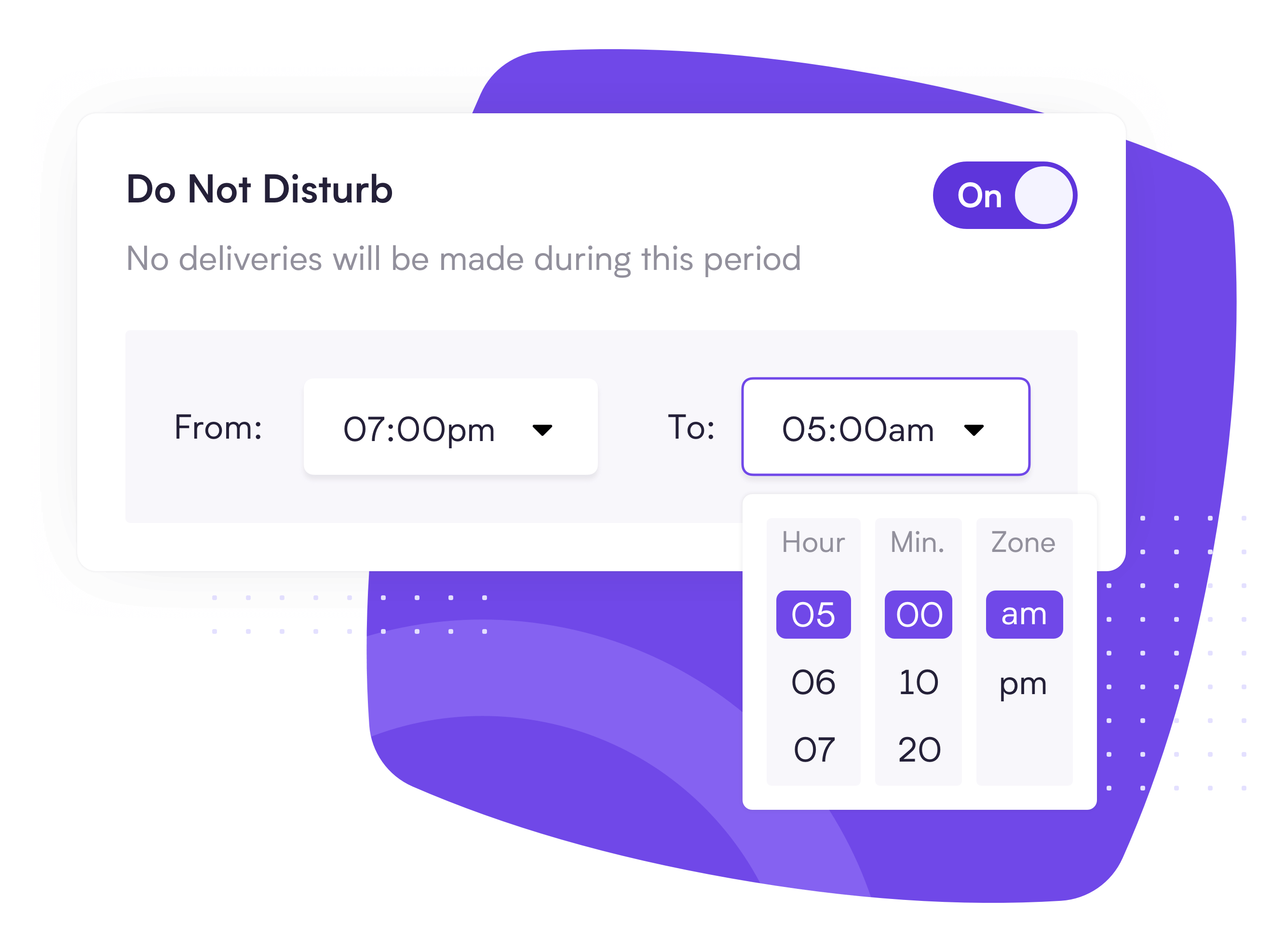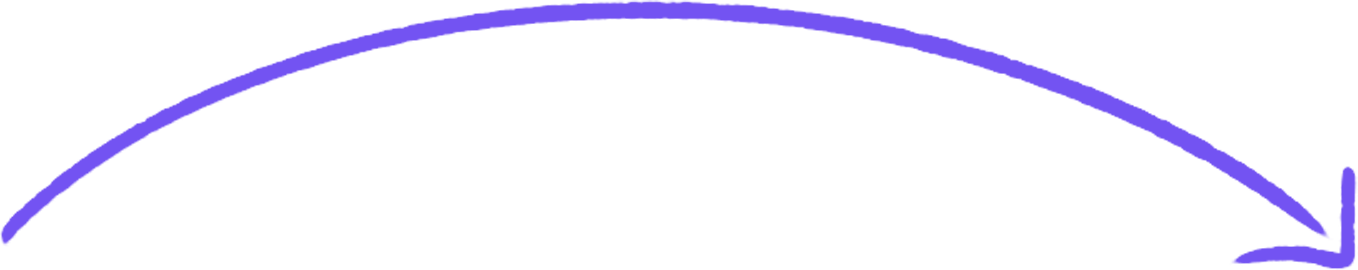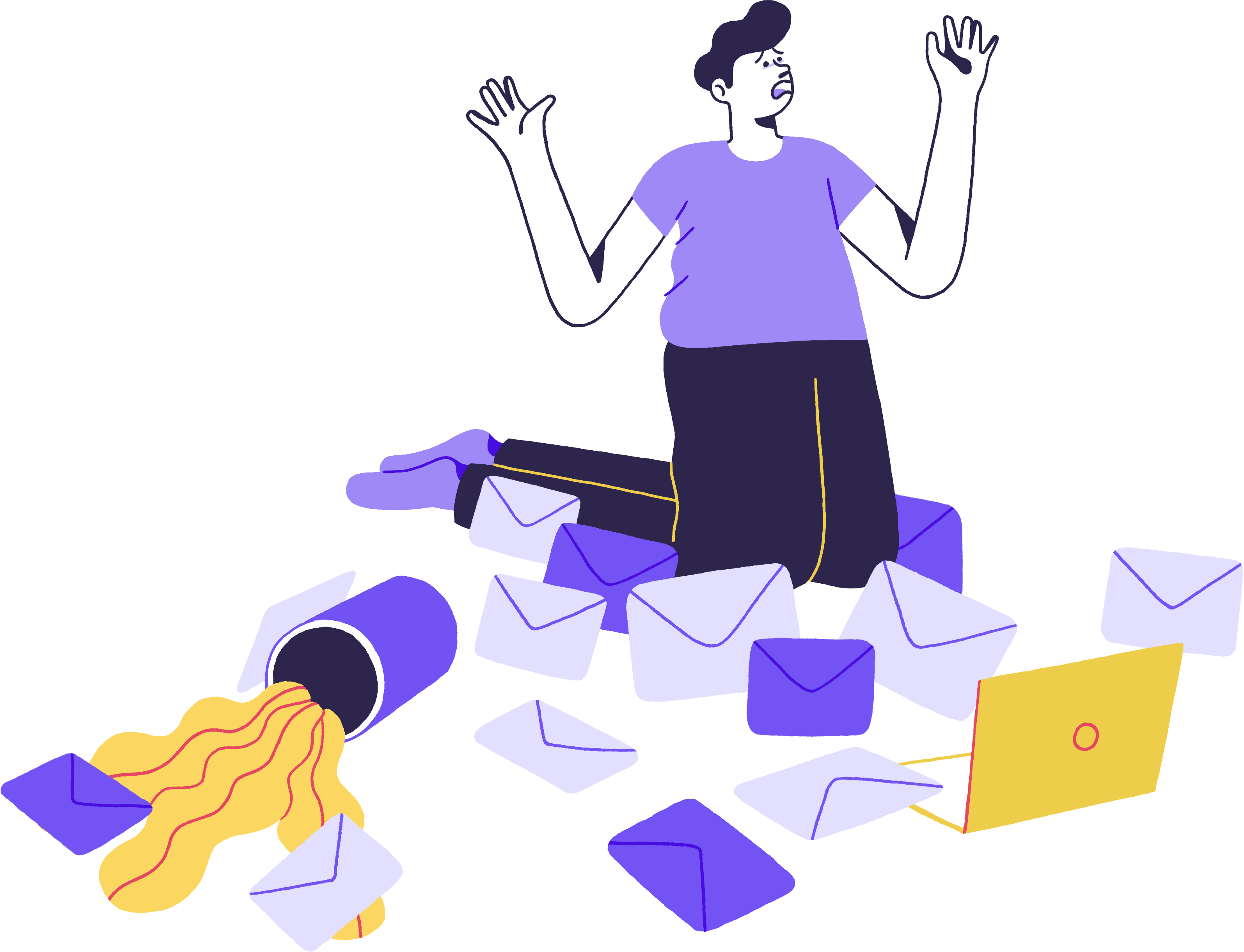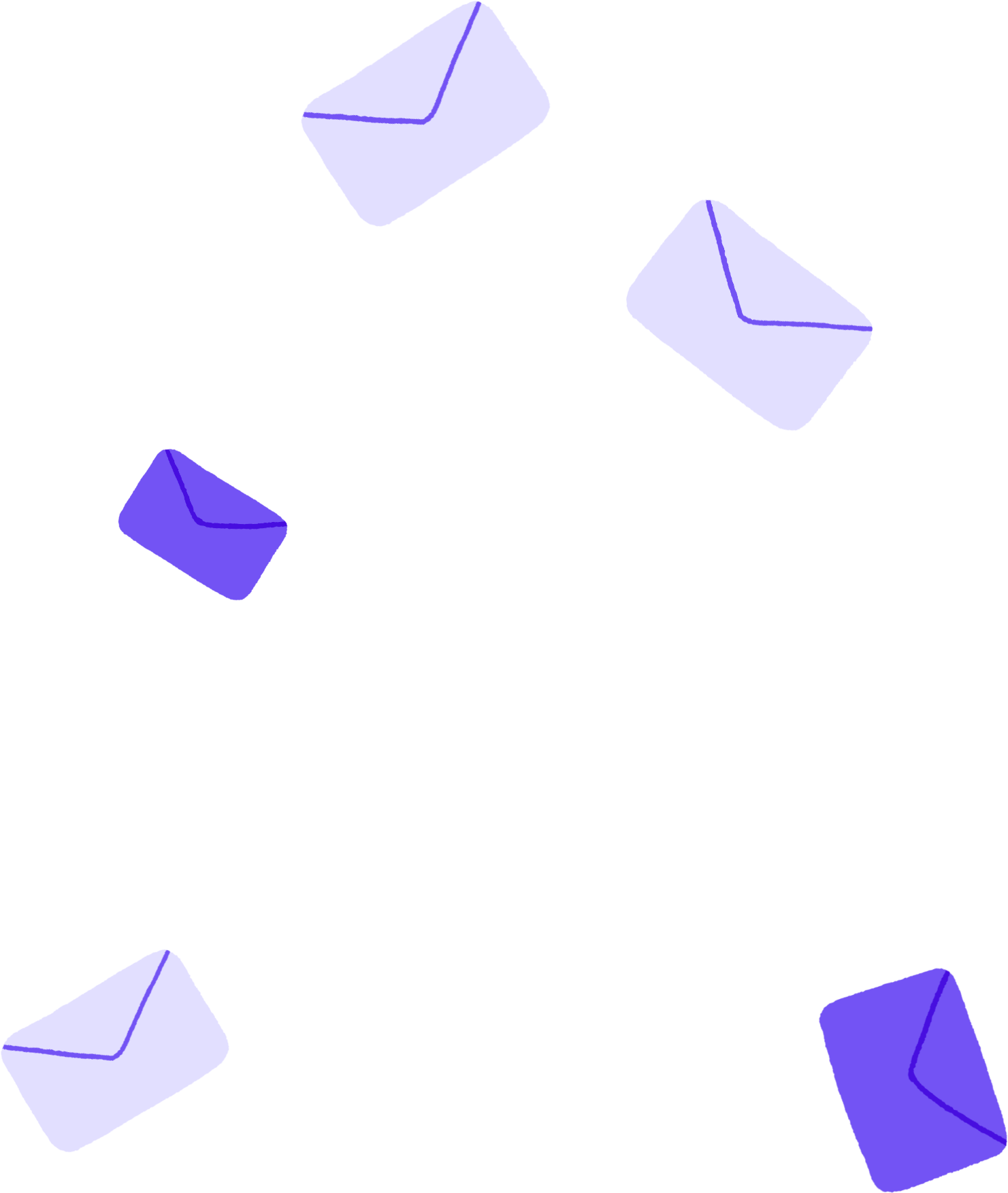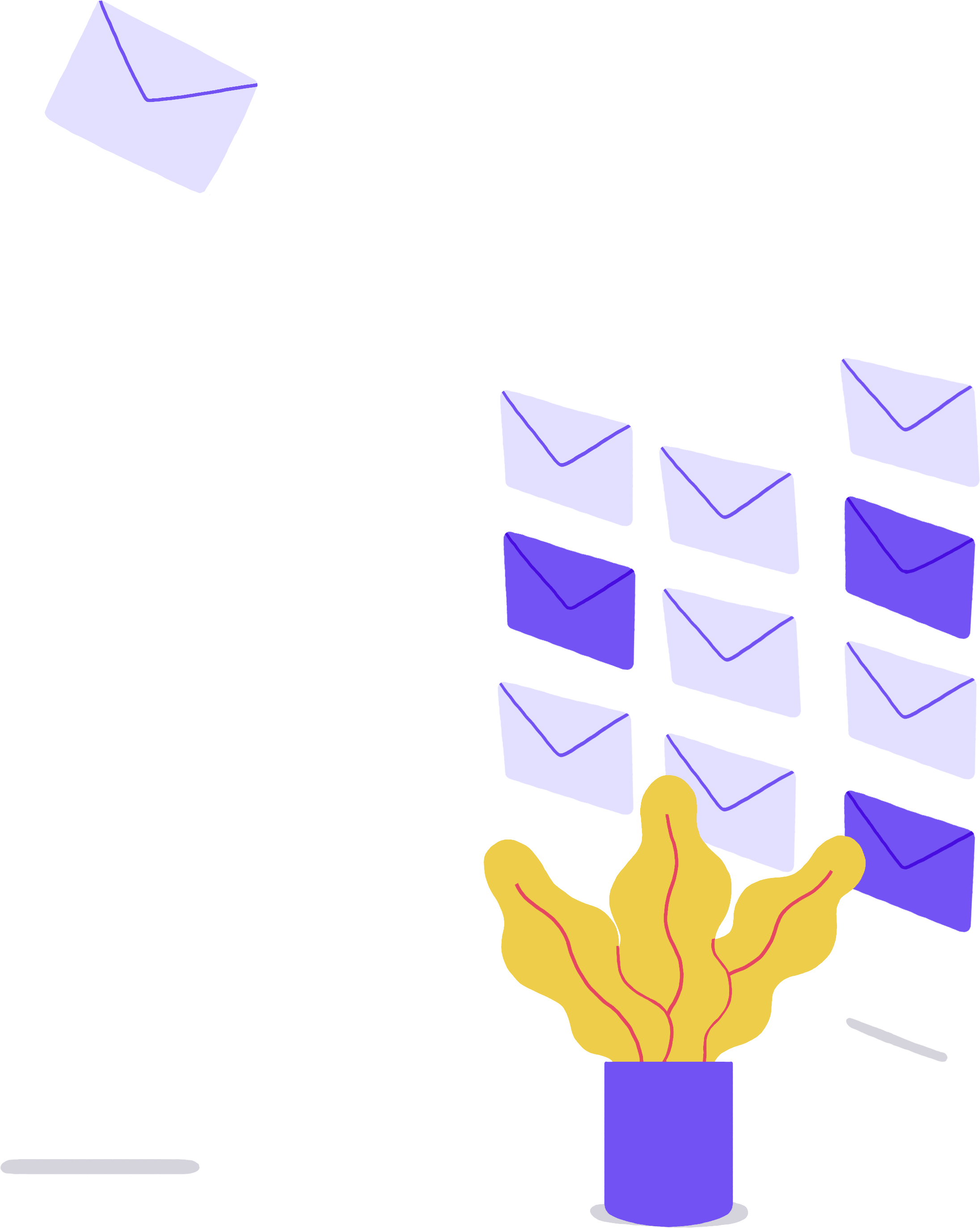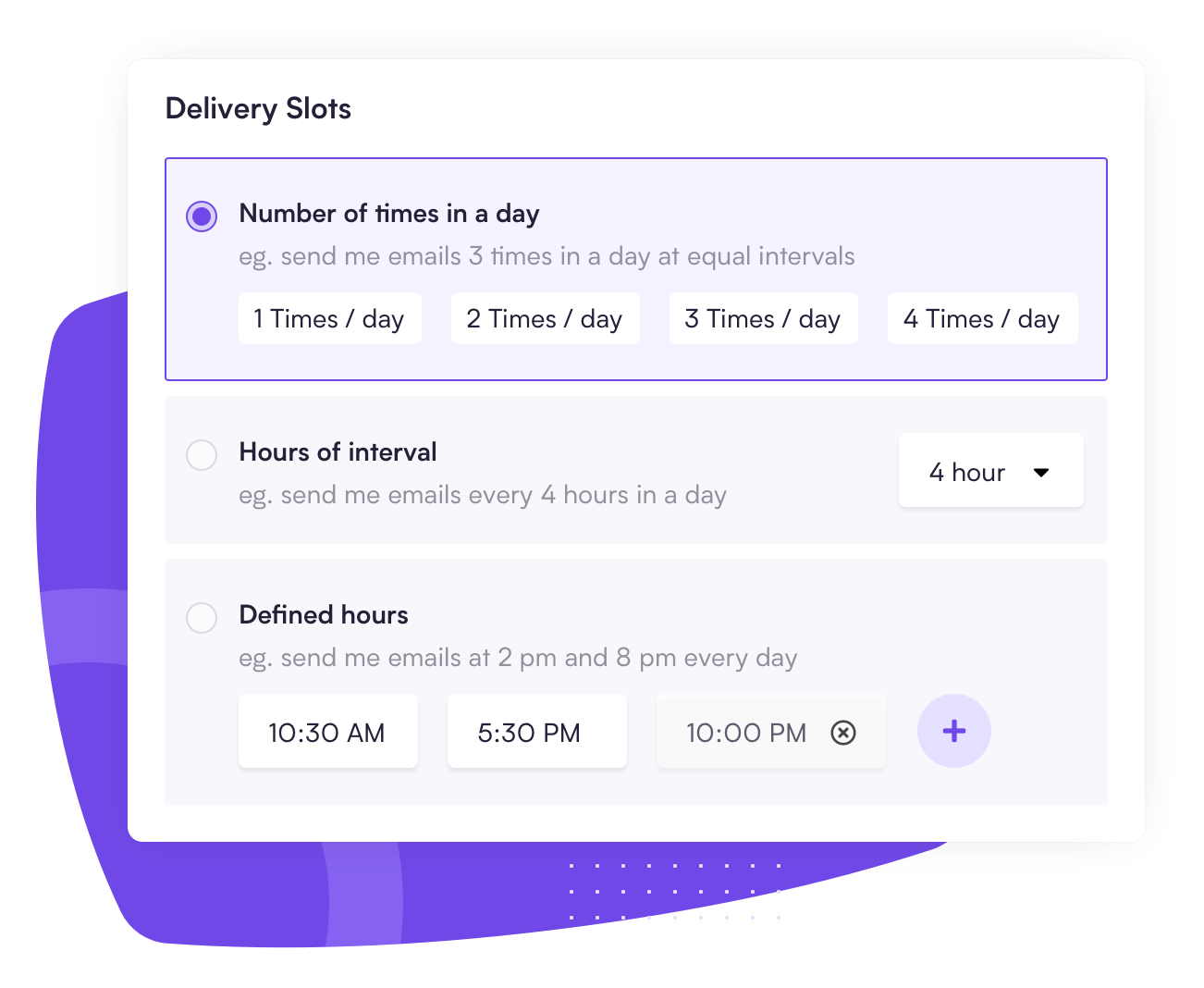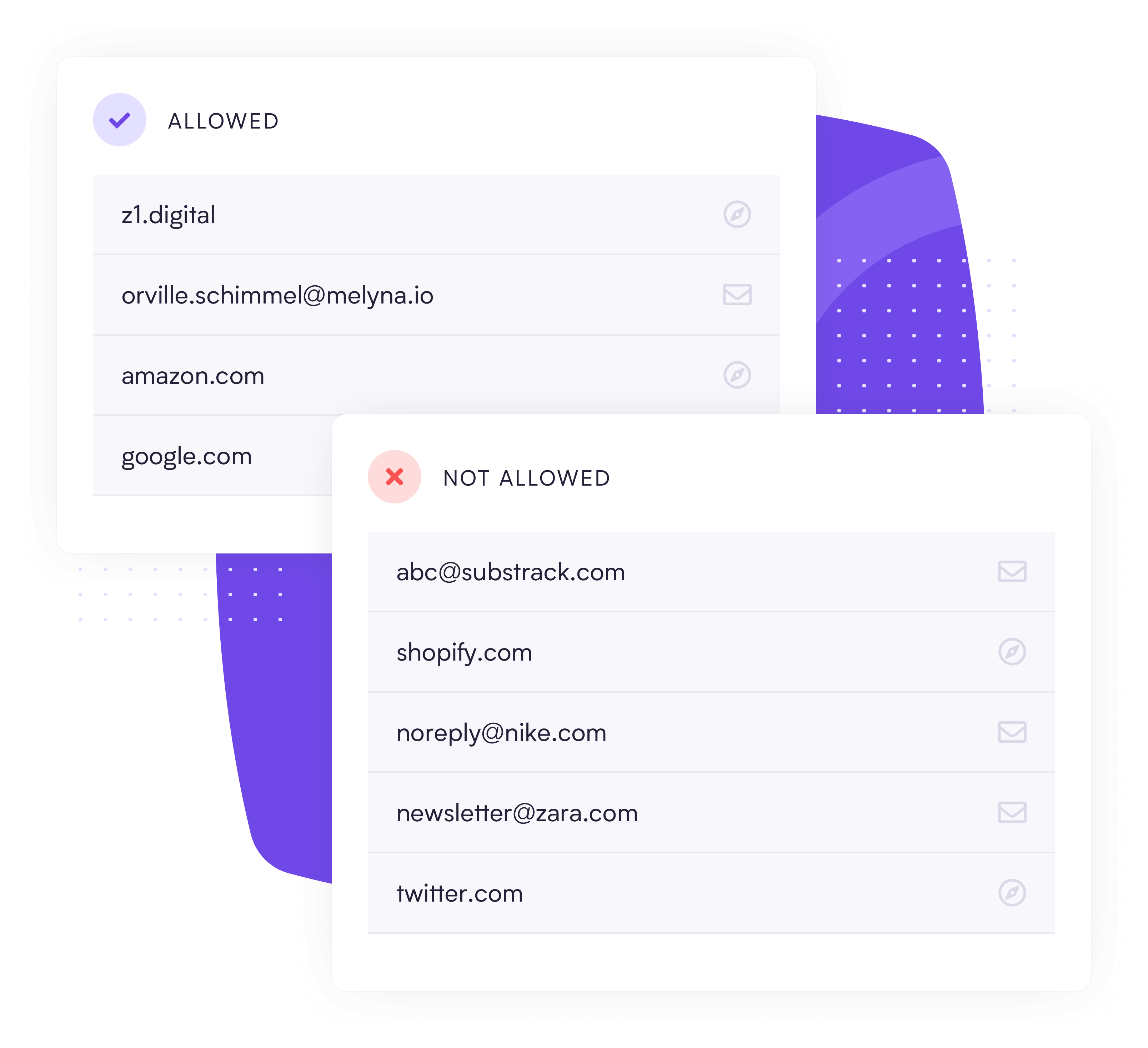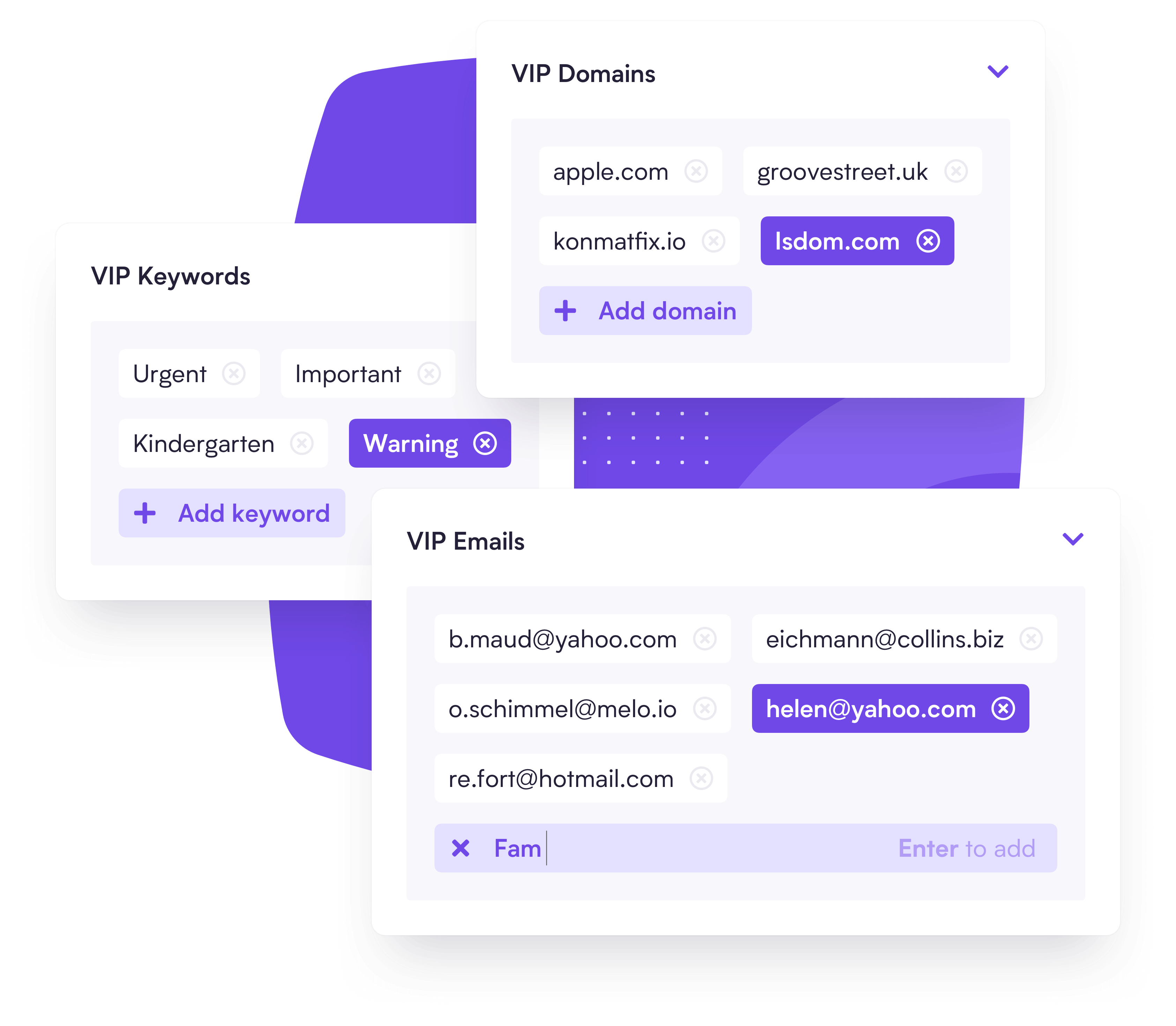Do Not Disturb Mode
Mailman lets you preset Do Not Disturb times.
Need a break from too many emails? Looking for a better work
and life balance? Would it be helpful to have some email-free time for deep work?
Set up a Do Not Disturb time and we'll hold back all of your email
during that window.